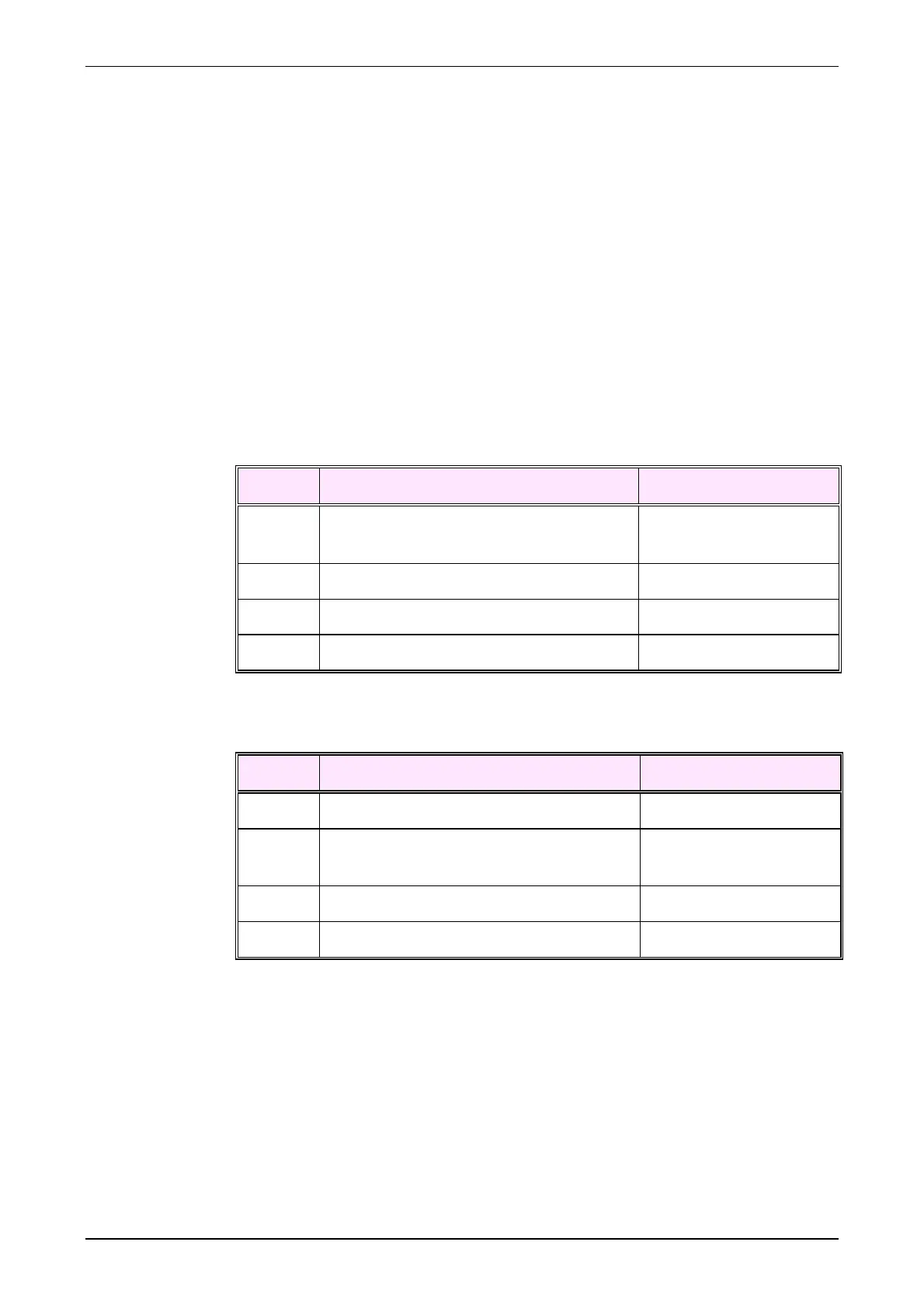Contents XPS/XPS-E User's Manual
14 COMSOFT
3 Data Exchange
Data exchange of XPS/XPS-E is exclusively realised by means of the
PROFIBUS-DP service
data_exchange. The data to be sent by the master
correspond to the output data of
data_exchange.req, the data received
correspond to the input data of
data_exchange.res.
For each send or receive job, at max. 240 Bytes are available while 3 Bytes are
headers and the remaining 237 Bytes are user data. If more than 237 Bytes user
data shall be sent or received, the application on part of the PROFIBUS-DP
Master must split this job into several telegrams.
The data transmission format used from/to XPS/XPS-E has the following
structure:
Byte Telegram Element Value Range (dec)
1 Receive request number (only request
mode)
0 – 255 (see 3.2)
2 Send request number 0 – 255 (see 3.1)
3 Data length N of the following user data 0 – 237*
4..4+N Telegram data (user data) 0 – 255
Table 9: Data Transmission Format at data_exchange_req
Byte Telegram Element Value Range (dec)
1 Status of XPS/XPS-E 0 – 255 (see 4.2)
2 Receive Confirmation number of
XPS/XPS-E
0 – 255 (see 3.2)
3 Data length N of the following user data 0 – 237*
4..4+N Telegram data (user data) 0 – 255
Table 10: Data Transmission Format at data_exchange_res
(*) maximum number of user data depends on how the DP-Master has
configured XPS/XPS-E via the
chk_cfg service.
Data can be arbitrary characters in the value range 0..255. This however is
only valid if XON/XOFF is not used as handshake.