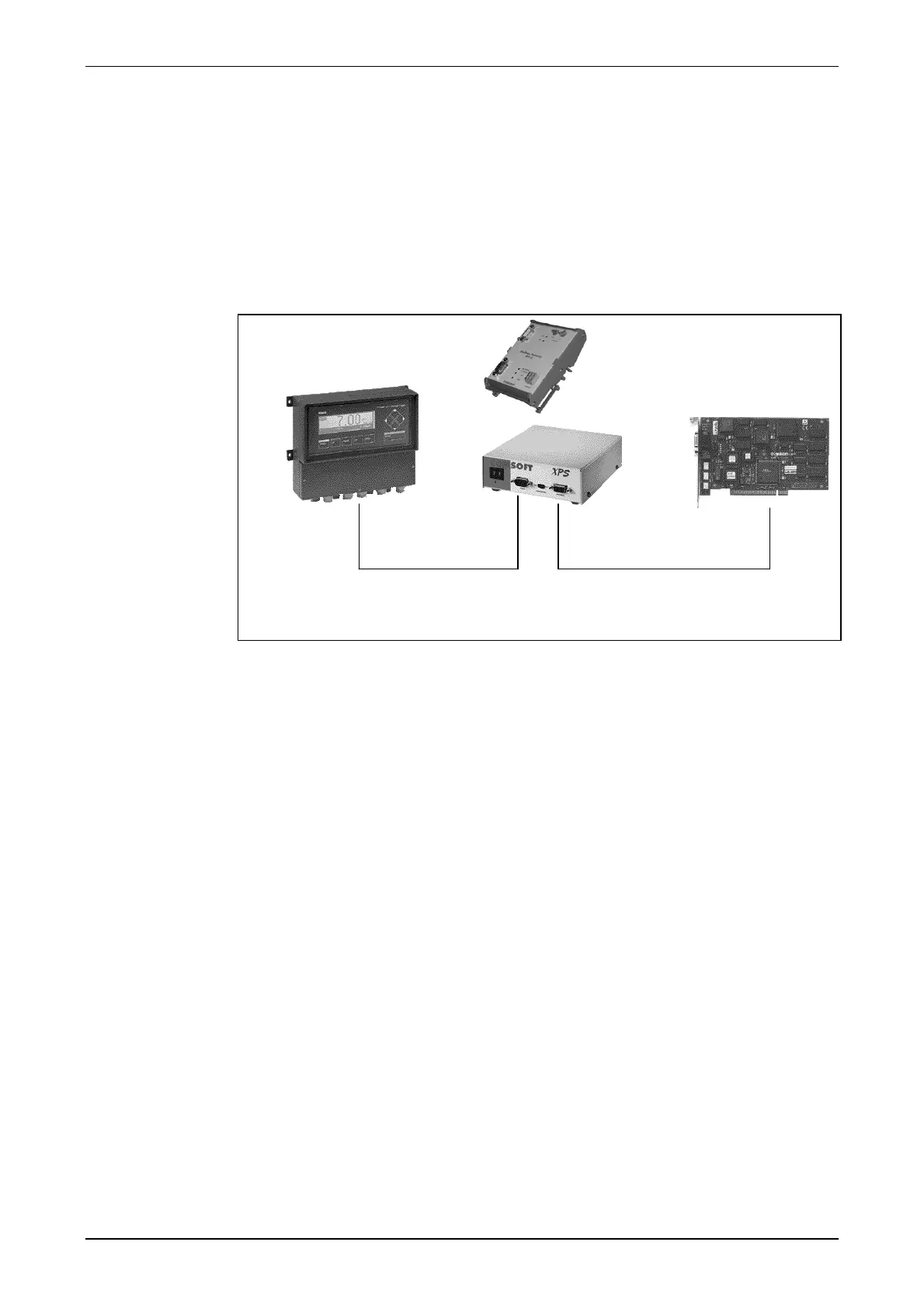XPS/XPS-E User's Manual Contents
COMSOFT 1
1 Introduction
The intelligent PROFIBUS-DP gateways of COMSOFT's XPS series allow the
coupling of any serial devices with RS232 or RS422/485 interface to
PROFIBUS-DP according to the European Standard EN50170. The protocol
conversions required for the coupling are executed either by means of a
transparent universal driver or by loadable device-specific converters. The
following figure shows a typical connection:
PROFIBUS-DPRS232 – XPS
RS232/RS422 – XPS-E
Serial End Device
DP-MASTER
XPS
XPS-E
Figure 1: Typical Connection of an XPS/XPS-E Gateway