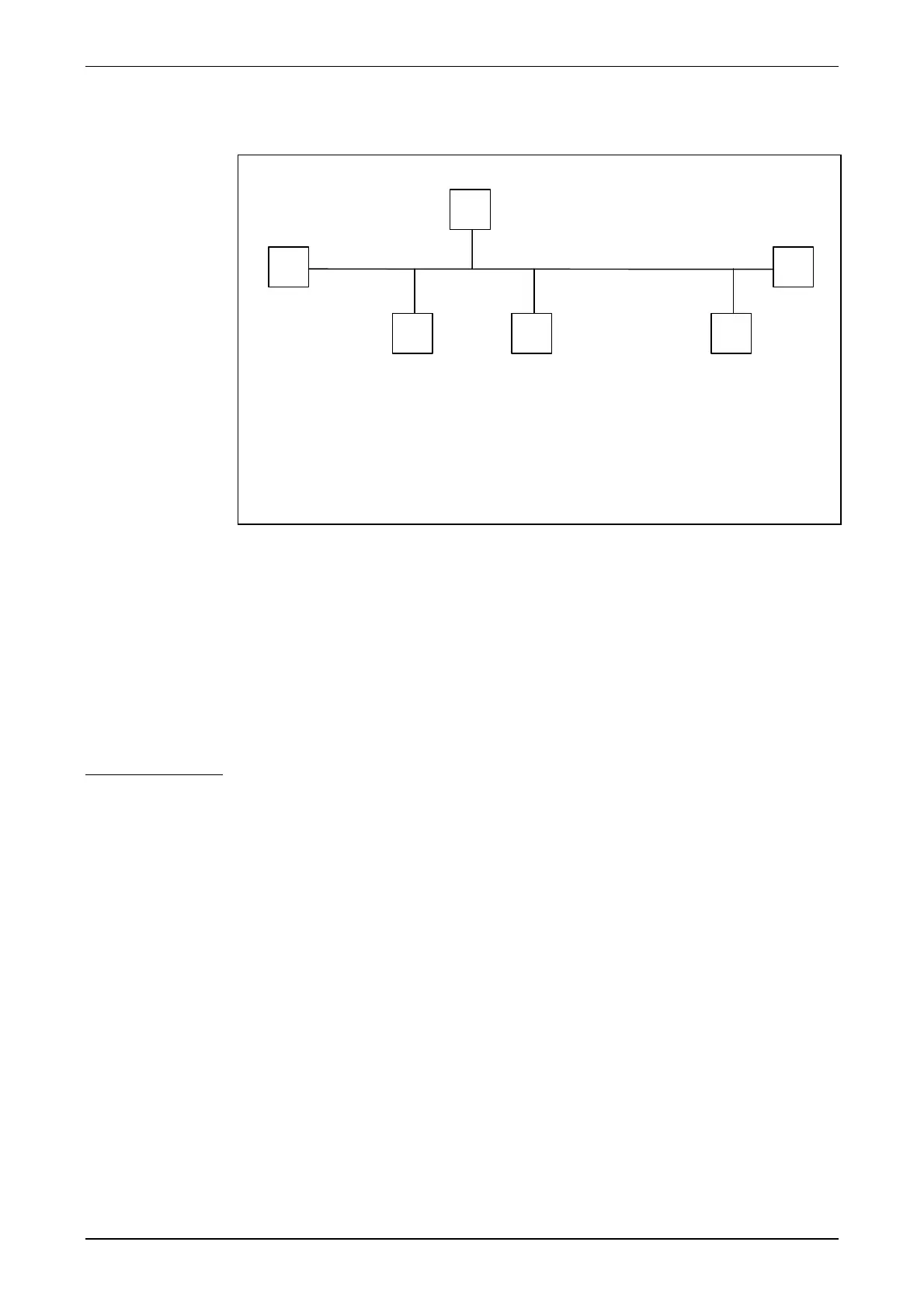XPS/XPS-E User's Manual Contents
COMSOFT 27
5.1.3 Cabling
TT
M
S1 S2
T= Terminator
M=Master
S=Slave, n
≤
31
....
Sn
Figure 11: Connection of a PROFIBUS-DP Slave within a Segment
If no terminator with independent power supply shall be used (active
terminator), the termination must be realised directly at the last stations of the
bus. This station must then supply the terminator with power. For details
regarding the PROFIBUS installation please refer to the PROFIBUS
Installation Guidelines of the PROFIBUS User Organisation (PNO, Order No.:
2.112).
In case of XPS a bus termination is integrated and can be activated via the
switch at the front side of the device.
NOTE