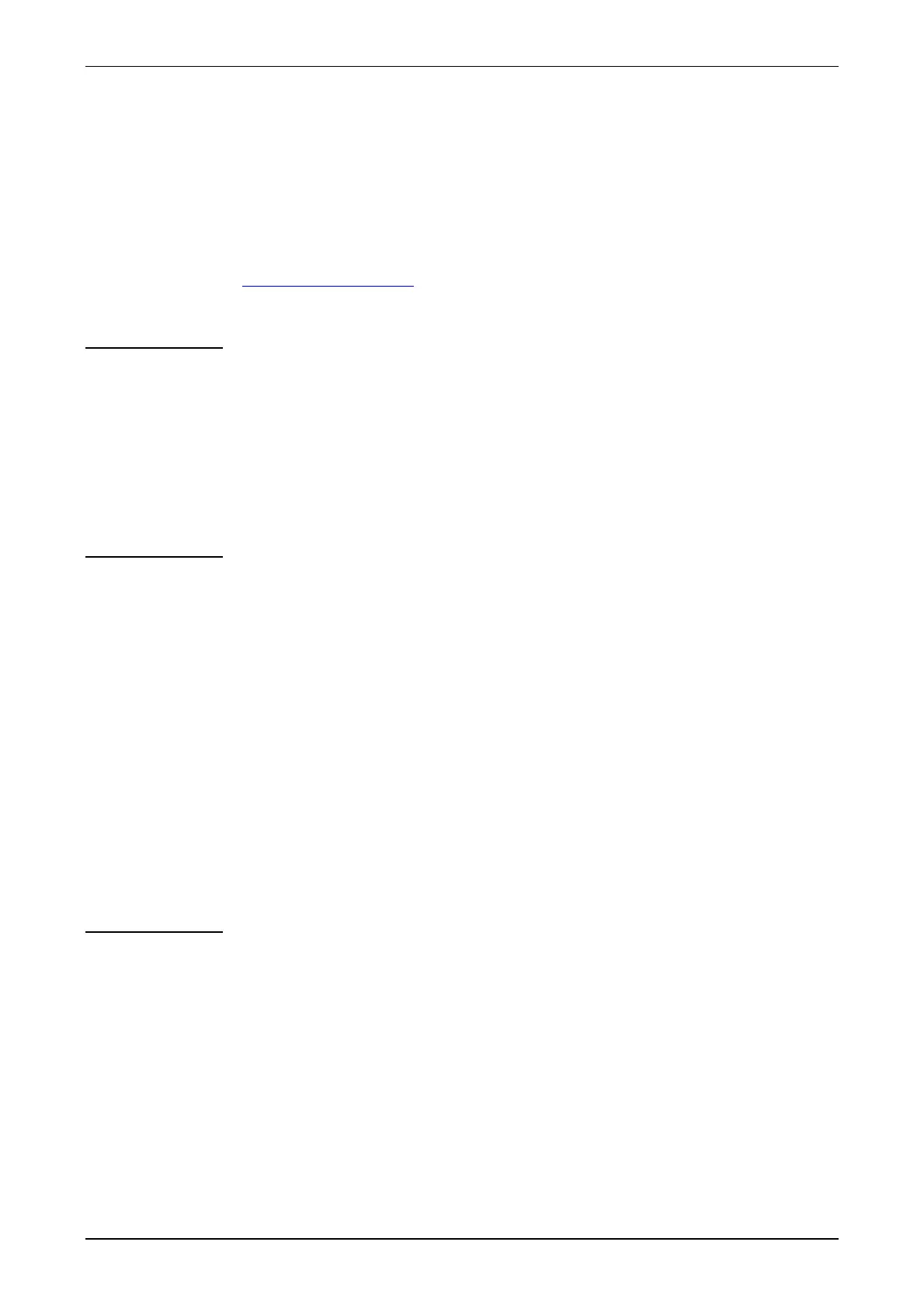Contents XPS/XPS-E User's Manual
32 COMSOFT
6 Frequently Asked Questions: FAQ
This section is treating the most frequent application problems and their
solutions.
The most current questions and answers can be found under
http://www.comsoft.de
DP-Master Status Message: Status 0xC2 (SAP/Service not activated)
Make sure that the parameterisation sequence of the parameterisation described
in section 2.3 has correctly been executed. If necessary, repeat
parameterisation.
DP-Master Status message: Status 0xC3 (no acknowledge)
Check the following points:
• Does the station address of the XPS/XPS-E correspond to the setting of the
PROFIBUS Master device?
• Are the bus parameters set correctly?
• Is the bus terminated correctly (switch position of the terminator integrated
in XPS)?
• Has XPS/XPS-E been connected correctly?
DP-Master Status message: Status 0xC4 (bad telegram)
Check the terminating resistors at the bus. Pay attention to the switch position
of the terminating resistor at the XPS.