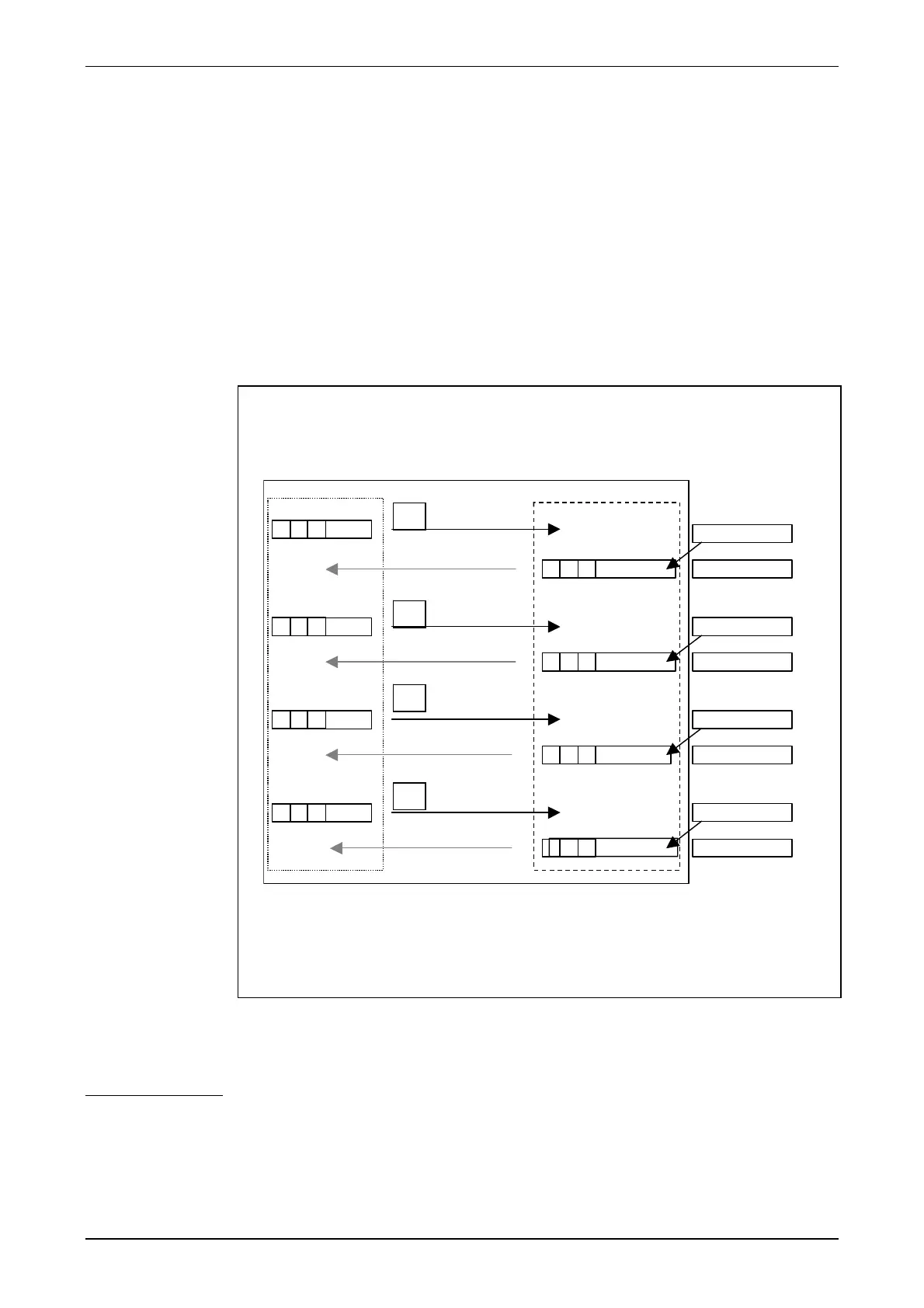Contents XPS/XPS-E User's Manual
18 COMSOFT
3.2.2 Serial triggered Mode
In serial triggered mode XPS/XPS-E waits for the termination of the receive
data by the trigger character defined within the external user parameters of
XPS/XPS-E (usually LF in ASCII-strings). The receive confirmation number is
not increased as long as no trigger character is received. After the trigger
character is received the Data Exchange Resp.-buffer is updated with the
received data inclusive the trigger character. The data Exchange Resp.-buffer
does not change as long as the next trigger character is received.
1.:
2.:
3.:
4.:
"T01",0x0A
S 1 4
X
"T01",0x0A
"T2"
0x0A
S 1 4
"T01",0x0A
S 1 4
"T01",0x0A
S 2 3 "T2",0x0A
X
X
X
DP-Master Receive buffer
XPS/XPS-E
DATA_EXCHANGE.REQ
DATA_EXCHANGE.RES
X = Receive request number
S = Status
PROFIBUS Data traffic
XPS/XPS-E
Figure 5: Receive data in serial triggered mode (trigger character : 0x0A)
Please note, that it is not necessary to set the receive request number (X) in
polling/serial Mode
Hinweis: