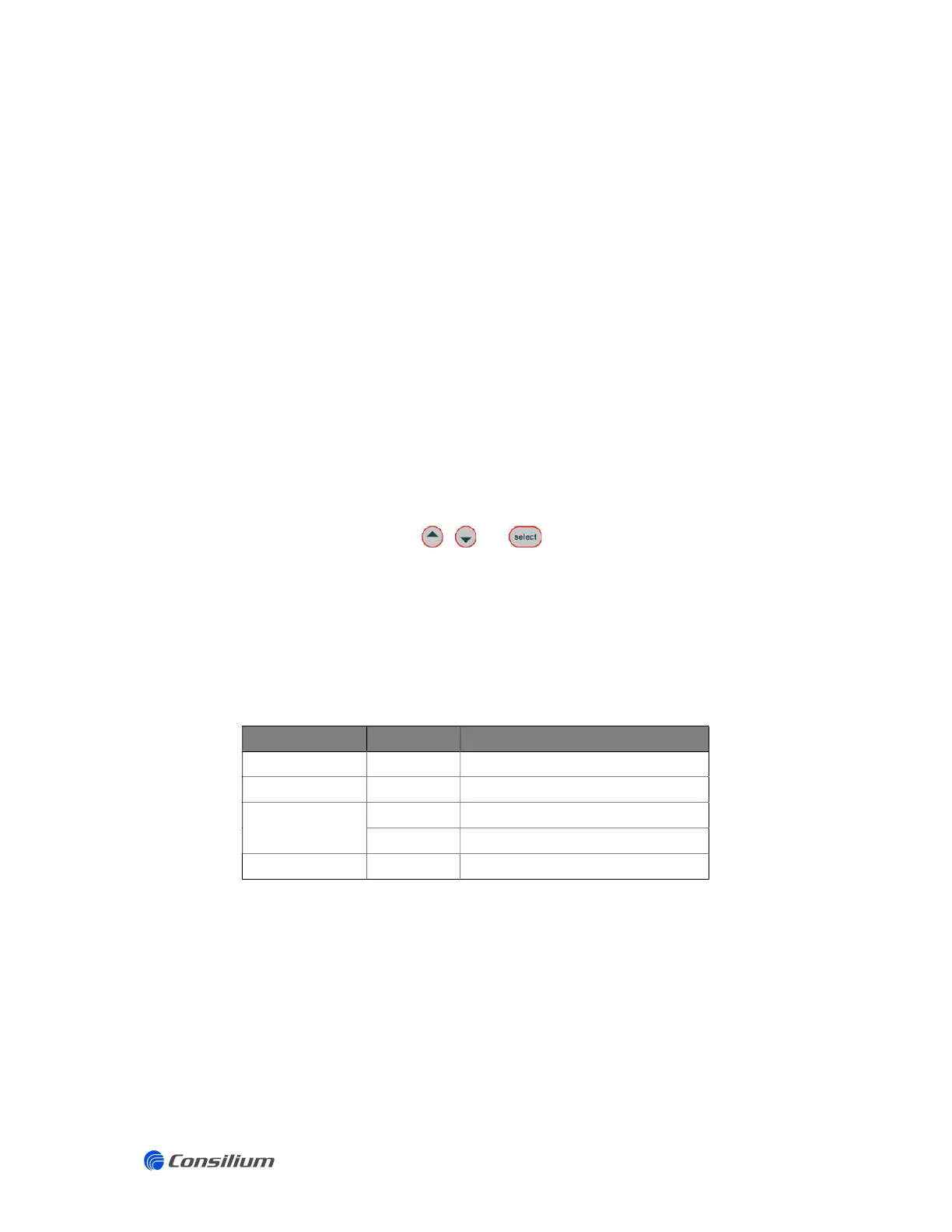ST650EX / ST650-CO
2
/ ST350EX
v3.16
19
3.2.3 Settings menu
The settings menu offers a view of all user settings of the ST650EX / ST650-CO
2
/ ST350EX
sensing head.
Proceed as follows:
Select SETTINGS
The display will show the following:
o SN: Serial number
o TYPE: sensor type
o RANGE: measurement range
o UNITS: measurement units (ppm, ppb, LEL, etc.)
o LOW: lower alarm level
o HIGH: higher alarm level
o SPAN: span range
o ZLOCK: Zero lock activation
o SOFTWARE INFO: software version
Settings can be changed using the , and keys.
3.2.4 Front panel Status-LED
The front panel status LED offers fast status information of the sensing head and offers the
following information.
Colour LED Status
GREEN Continuous Normal operation
Flashes System failure
RED
Continuous Low alarm (A1)
Flashes High alarm (A2) and Overload
BLUE
Flashes Menu active