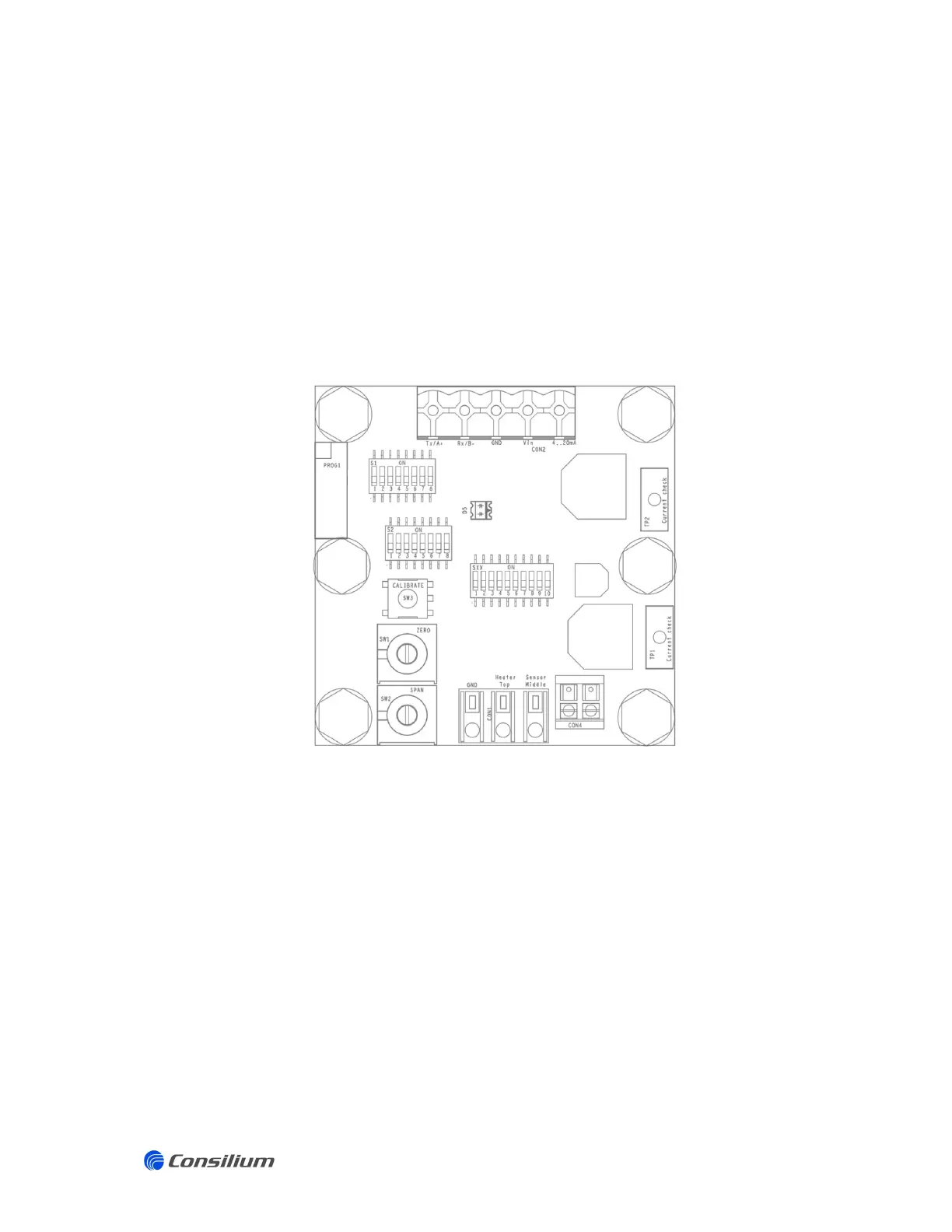ST650EX / ST650-CO
2
/ ST350EX
v3.16
22
4.1 Calibration ST650EX / ST650-CO
2
/ ST350EX
Proceed as follows:
Loosen the lock nut and remove the enclosure cover.
Connect a digital multi-meter to the test points TP1 (+) and TP2 (–)
(The meter should be suitable for a measurement range of 0-25mA)
Press the [CAL] key once to deactivate the calibration lock during 180 seconds. The status
LED will flash green. The ZERO and SPAN potentiometers are now active (after 180
seconds the calibration lock will be automatically activated again).
Transmitter PCB ST650EX / ST650-CO
2
/ ST350EX