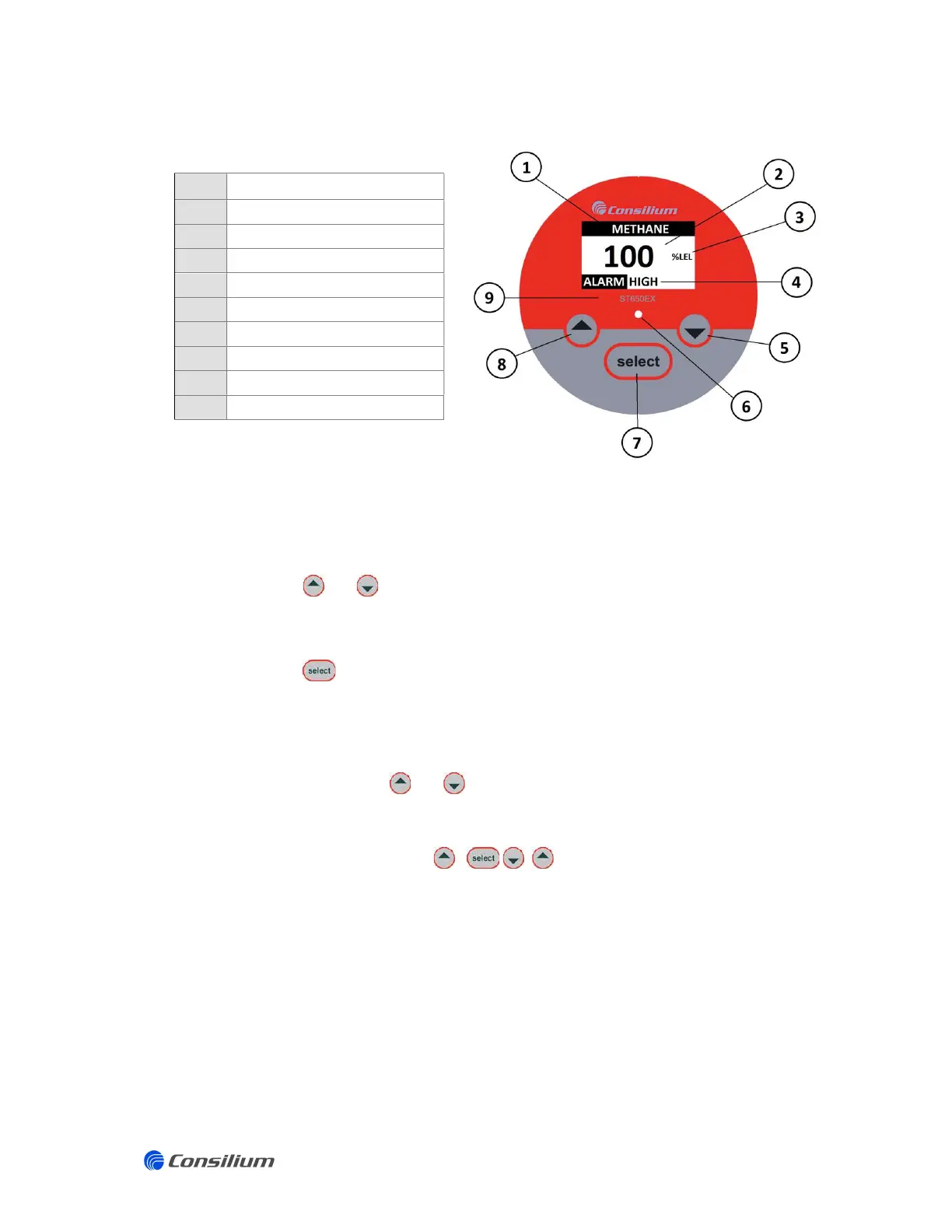ST650EX / ST650-CO
2
/ ST350EX
v3.16
18
3.2 Control and LC-Display (if applicable)
3.2.1 Control buttons
The ST650EX / ST650-CO
2
/ ST350EX features capacitive control buttons which can be operated
through the glass cover without having to remove the lid.
Use the and buttons to navigate through the menu.
The selected option will be highlighted and flash.
Use the button to select the highlighted option.
3.2.2 Activation user menu
Press simultaneously and
The display shows: “ENTER MENU”.
Hold the keys until the message: “ENTER PIN” appears in the display.
Enter the code by pressing in sequence to activate the user
menu.
The user menu shows the following options:
o CAL ZERO - zero calibration
o CAL SPAN - span calibration
o SETTINGS - overview various parameters
o BACK
No. Description
1 Gas type
2 Measurement value
3
Units
4 Error / status alert
5 ‘Down’ button
6 Status LED
7
Select / enter button
8 ‘Up’ button
9 Type / model