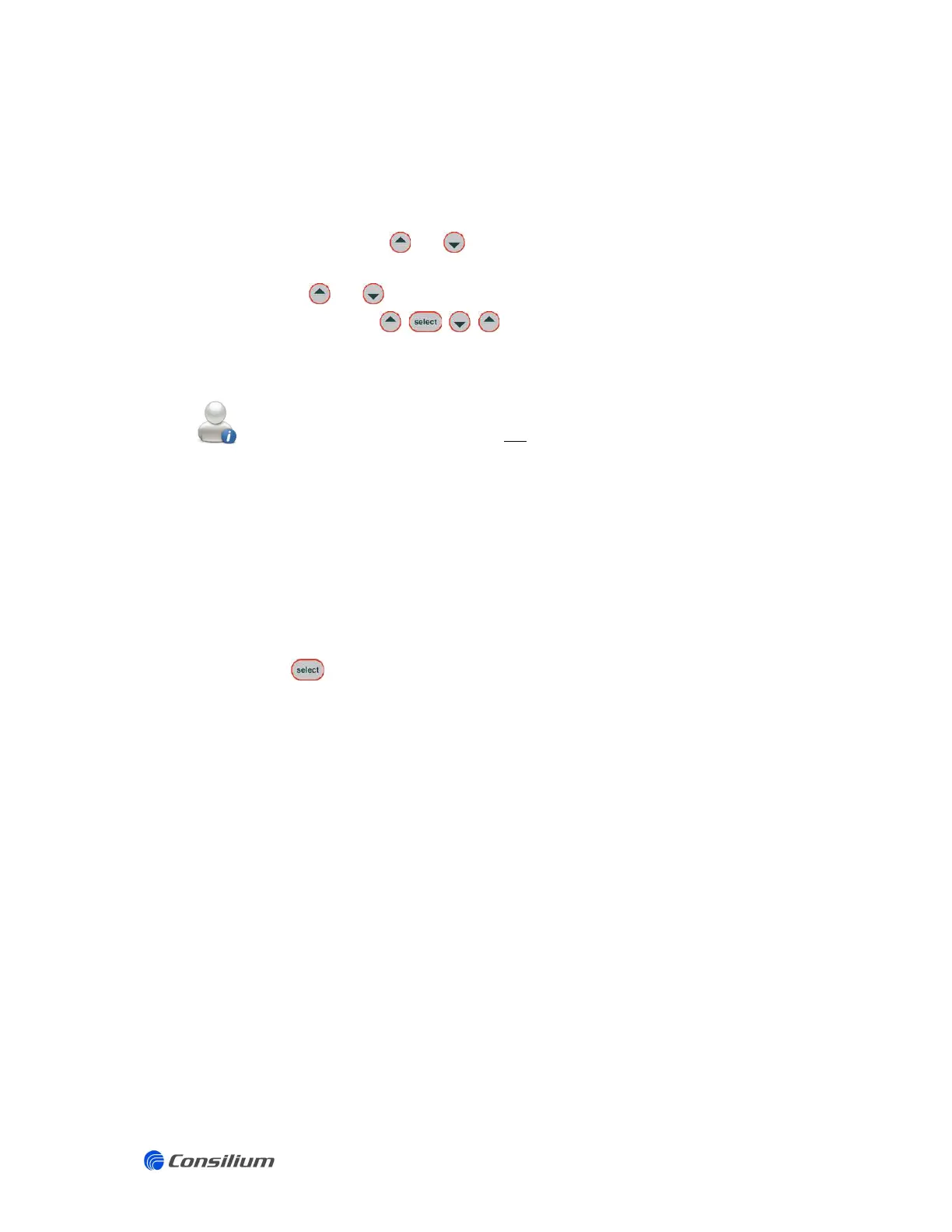ST650EX / ST650-CO
2
/ ST350EX
v3.16
26
4.2 Calibration using LC-display
If the ST650EX / ST650-CO
2
/ ST350EX sensing head is equipped with a LC-display the unit
can be calibrated using the front panel keys. The sensing head can be controlled using the
control keys without removing the lid of the enclosure.
Proceed as follows to activate the Calibration menu:
Press simultaneously and
The display shows: “ENTER MENU”.
Hold the and keys until the message: “ENTER PIN” appears.
Enter the PIN code: in sequence.
4.2.1 Calibration Zero level (ZERO calibration)
Always use a water bottle during calibration of a ST350EX. The gas should flow
above the water surface and should not flow through the water.
Select CAL ZERO menu
The display shows: APPLY ZERO GAS
o If the sensing head is mounted in an area with clean air the ZERO calibration
can be started immediately.
o If the surrounding environment does not contain clean air, synthetic air should
be used during the ZERO calibration
o Apply synthetic air using a flow of 20-30l/h
Press
The display shows: IN PROGRESS
After a few seconds the display shows: PASSED
The status-LED will light GREEN
If the ZERO calibration failed the display will show: FAILED
o Repeat the ZERO calibration using the correct procedure until the message
PASSED appears.
