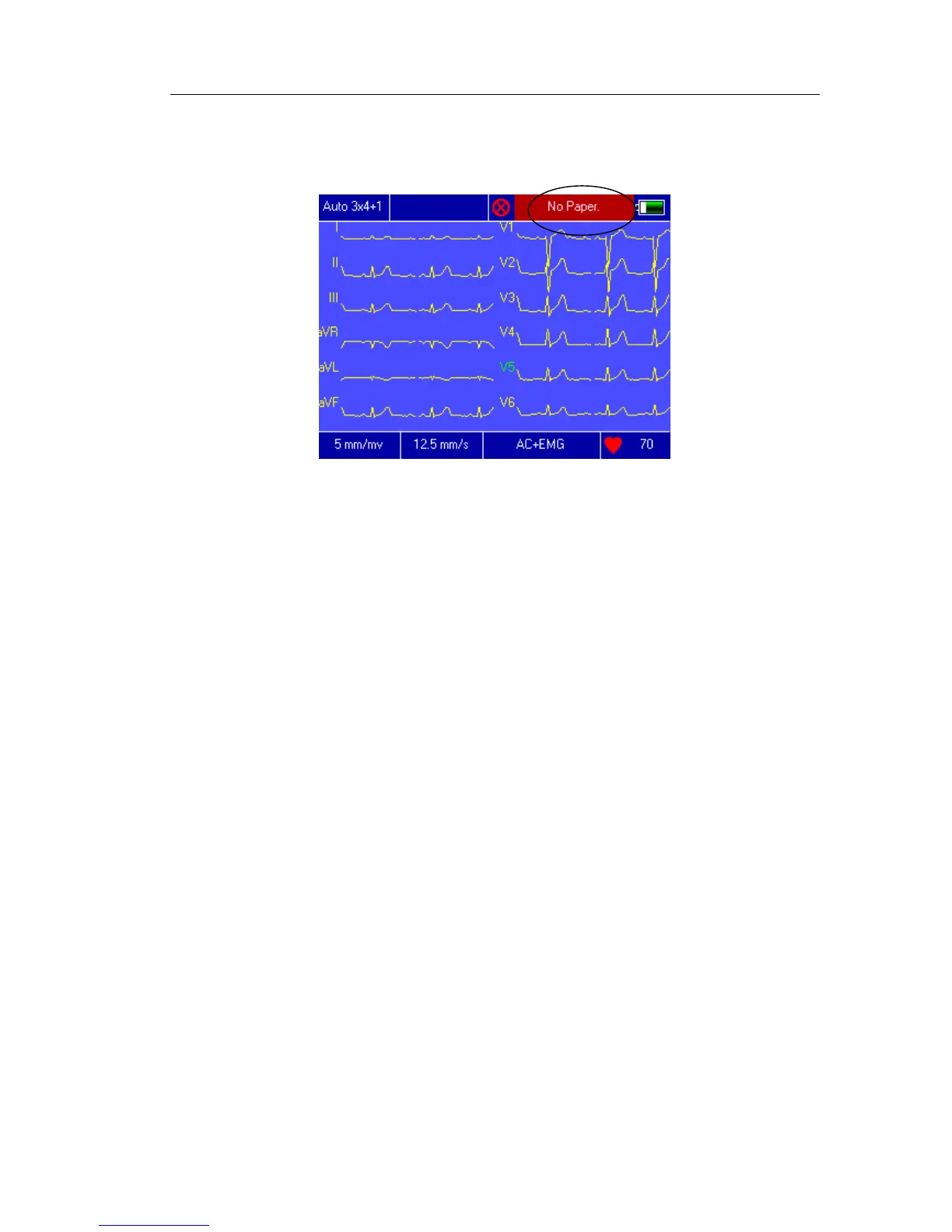User Manual
14
Chapter 9 Instruction of Recording Paper
9.1 Message "No Paper." will be displayed on the LCD whenever recording paper is run out.
9.2 Specified paper of high sensitivity is recommended for high-quality prints. Other kind of
paper may not render a clear permanent trace and may damage the printing mechanism.
Please consult distributor or manufacture for detail of how to purchase the paper.
9.3 Failure of the recording paper might be affected by high temperature, bad humidity or direct
sunlight. For long storage, the recording paper should be placed in dry, dark and cool area.
9.4 Substance may caused stain of the recording paper:
Gel, glue, and wet diazo compound paper including their organic solvent.
9.5 Substance may caused the waves fade away:
File folders made of soft PVC material, plastic etc.; eraser and magnetic tape contains
plasticizer; fluorescence, and stamp-pad ink.