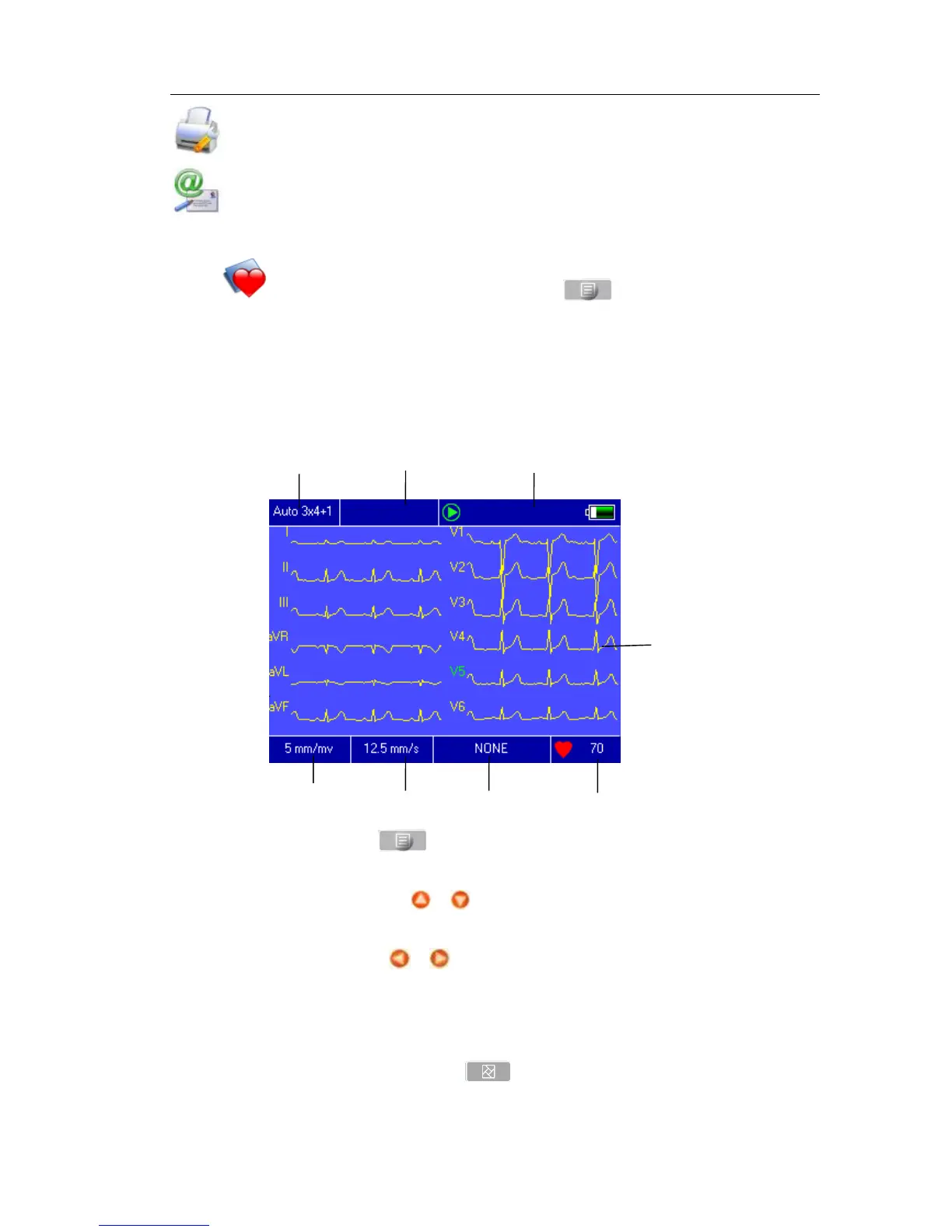User Manual
20
Printing settings, set printing mode, style and content.
About us, display information about our company and software version
13.2 Sampling Interface
Select on the main menu or choose shortcut key to enter sampling interface.
Attention: Because of the "setting", Patient information may be input before sampling
signal, rest with the option : inputting archive information.
It displays multiform lead waves, including 3 Leads per screen, 6 Leads per screen, 12 Leads
per screen.
Sampling interface of 12 leads style can be displayed as following:
Stop Sampling: Press key on the keypad to stop sampling and return to main
interface.
Lead Change: You can press key / to show the other leads. The leads use by manual
print.
Switch Lead Style: Press key / to switch the lead style among 3 leads per screen, 6
leads per screen and 12 leads per screen.
Lead Off: Under Demo mode, it displays "DEMO ECG". Under sampling mode, it displays
information of lead off.
Change Recording Style: Press this key to change recording mode among auto 4*3,
auto 3*4 +1, auto 3*4, auto 2*6 +1, auto 2*6, auto3-2+1, auto3-2,rhythm 4, rhythm 3, rhythm 2
and manual mode.
