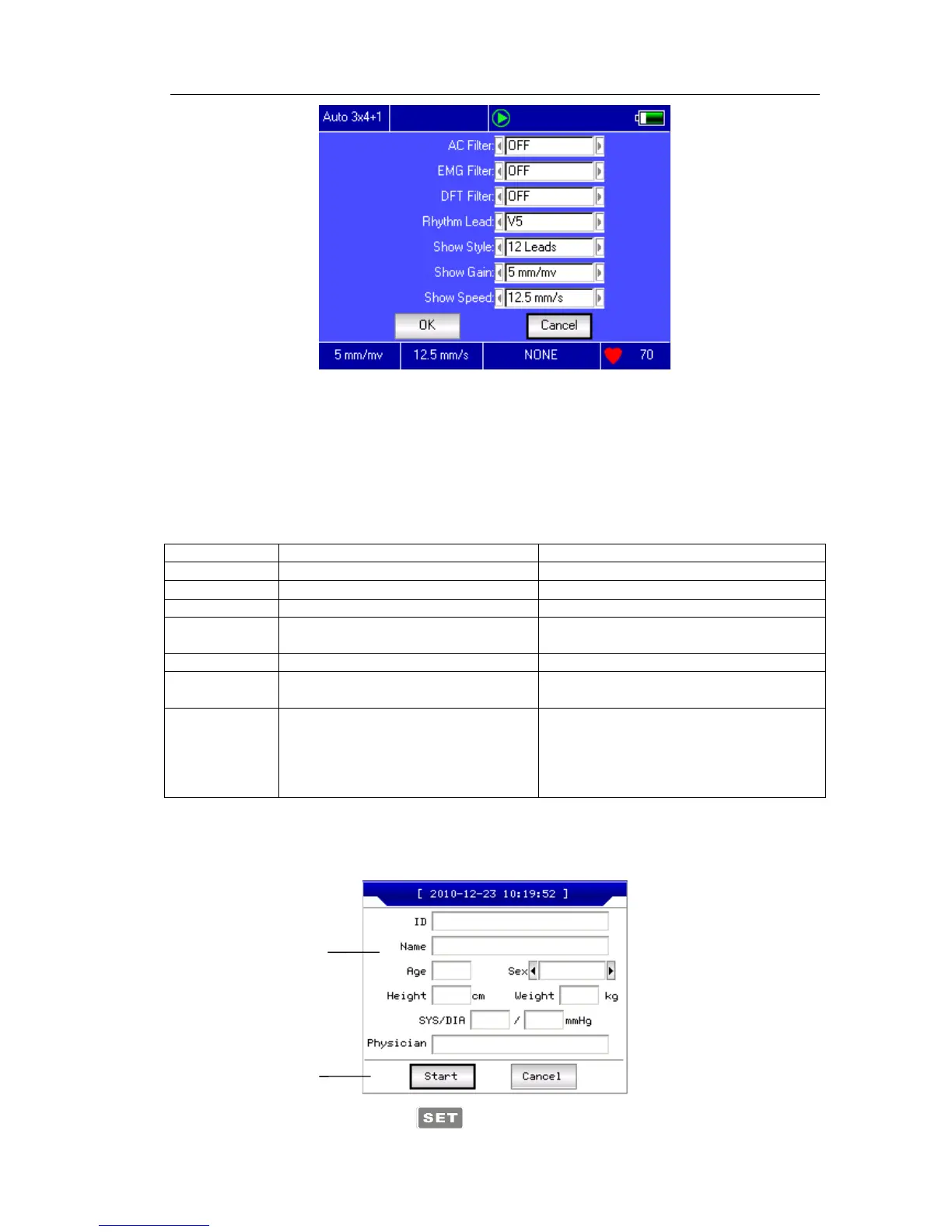User Manual
22
Select【OK】button,the system will apply new settings and return to sampling interface. Select
【Cancel】, the system will return to sampling interface without apply the new settings.
The each function of option is shown in the following table.
Setting of using AC Filter or not
Setting of using EMG Filter or not
Setting of using DFT Filter or not
Setting the rhythm lead to print ECG in
rhythm print mode.
[3 Leads]/[6Leads]/[12Leads]
Setting of wave show style.
[2.5mm/mV]/[[5mm/mV]/[10mm/mV]
/[20mm/mV]/[40mm/mV]
Setting of wave show gain.
[5mm/s]/[6.25mm/s]/[10mm/s]/[12.5
mm/s]/[25mm/s]/[50mm/s]
Setting of wave show speed.
Auto-record and Rhythm record cannot
support
5mm/s,6.25mm/s,10mm/s,12.5mm/s
when printing.
13.3 Inputing Archive Information
According to the different setting items(refer to 13.8), user can input the patient archive before
or after sampling, and also can input blank archive. The input box as following:
Choose any input-box, as pressing key, the "soft keyboard" will pop out as following.