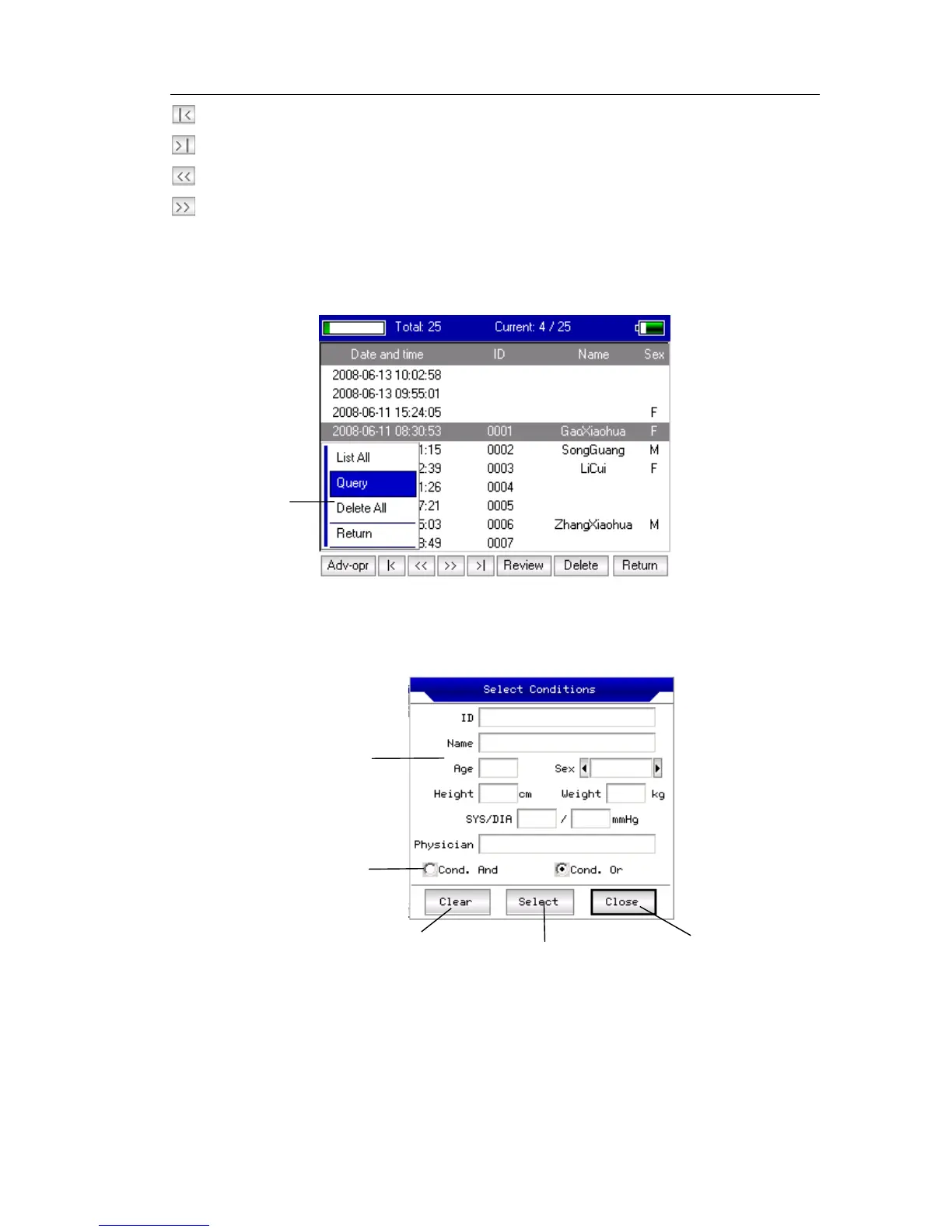User Manual
24
: Go to the first page of archive list.
: Go to the last page of archive list.
: Go to the previous page of archive list.
: Go to the next page of archive list.
13.5 Archive Querying.
Choose 【Adv-Opr】 in the archive management ,then it shows as following:
Select 【Query】 can start a archive Query dialogue box as following.
Input searching condition, and select 【Select】 button, and the user can get expected result.
The function of 【Clear】 is to clear the query condition input.
【Cond. and】 and 【Cond. or】indicate the matching mode of searching condition, the user can
select either. If select 【Cond. and】, the searching result will fit all the conditions input
simultaneity; if select 【Cond. or】, the searching result will display the ones which fit any of the
conditions.
Suggestion: On the conditions of large number of patients archive, should input the confirmed
searching conditions, select 【Cond. and】, can find out the certain patient archive immediately.