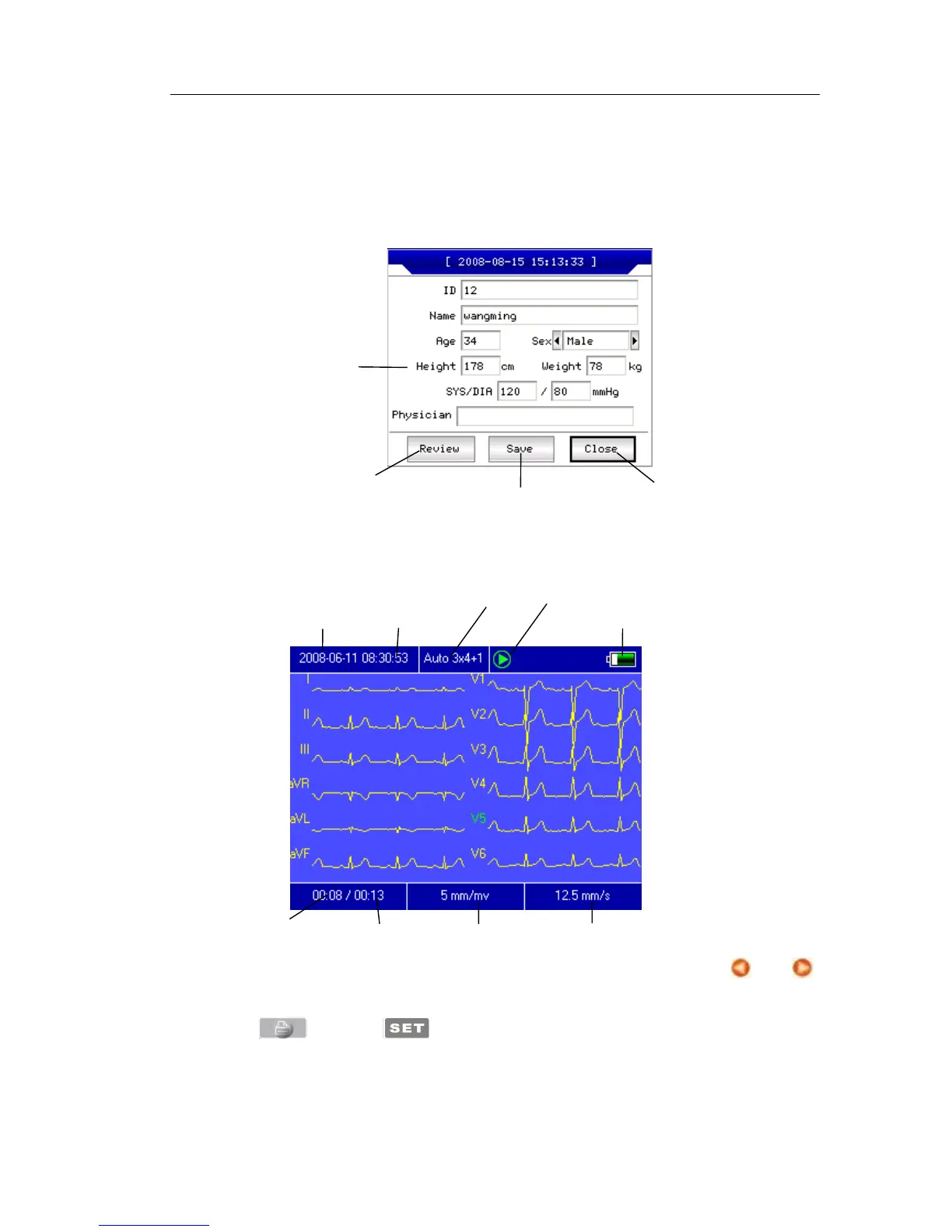User Manual
25
13.6 Archive Review
On Archive management interface, after moving focus on the right patient archive being
reviewed, select 【Review】can start the following dialogue box which shows the patients
archive information, users can modify here, select 【 Save】, the change, which is not
reversible ,will be saved.
Make sure the correct selection, select 【Review】 button, and can go into the following review
interface which is similar to sampling interface.
In this interface, the user can adjust the time segment of the display waveform by and ,
and also the speed and gain.( refer to 13.2 sampling interface). In this state , the user can print
by pressing . Pressing , system will enter the shortcut settings interfaces
following: