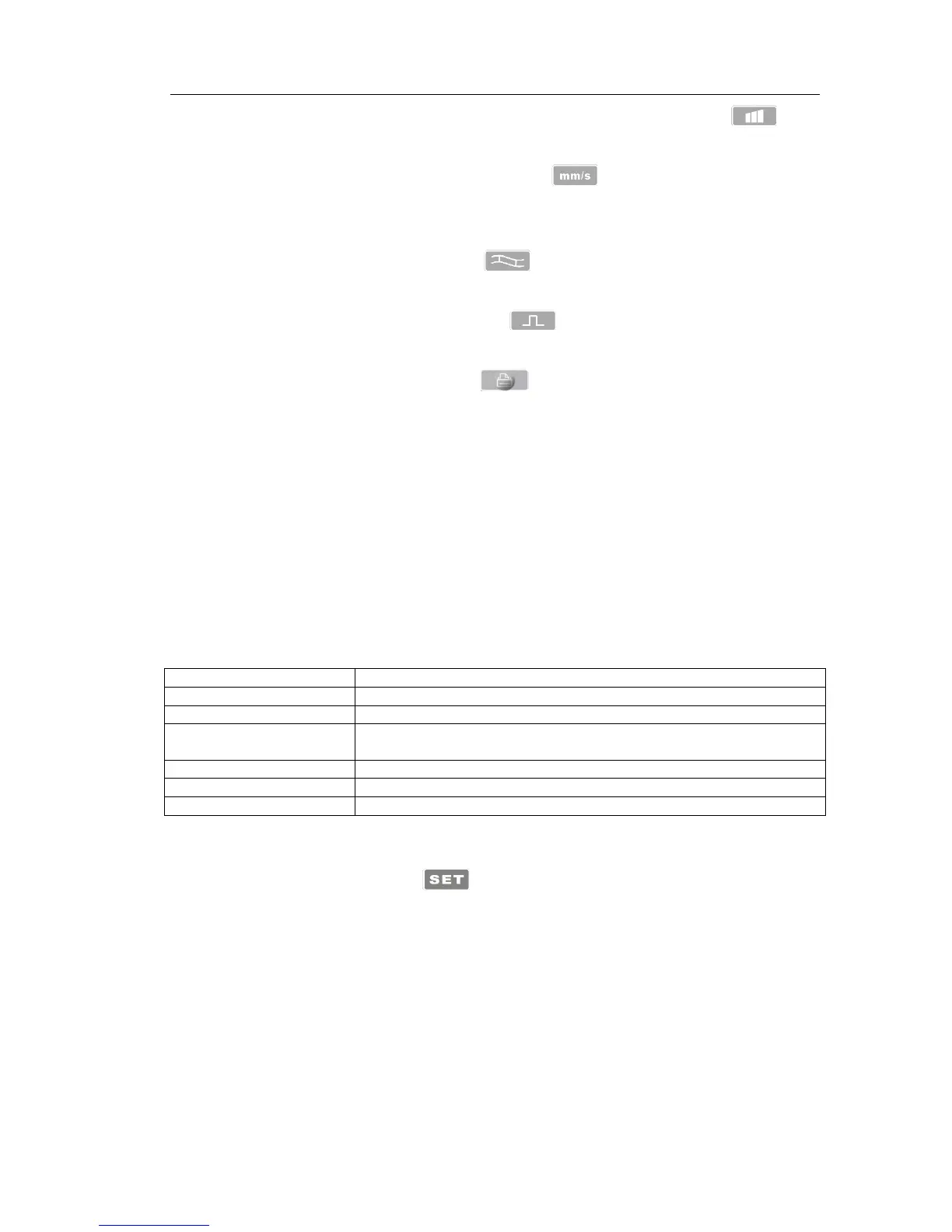User Manual
21
Adjust Gain (Sensitivity Selection): Sensitivity is to be selected by pressing key . User
can choose 2.5mm/mV, 5mm/mV, 10mm/mV, 20mm/mV or 40mm/mV.
Adjust the speed: Use the key of speed adjusting to change the speed :5mm/s,
6.25mm/s, 10mm/s, 12.5mm/s, 25mm/s, 50mm/s. Auto-record and Rhythm record can not
support 5mm/s, 6.25mm/s, 10mm/s, 12.5mm/s when printing.
Shift the filter: Use the key of filter selection to shift between
non-filter,AC,EMG,DFT,AC+EMG,AC+DFT,EMG+DFT,AC+EMG+DFT.
Display the calibration: Use the key of "1 mV" to display the marker of 1 mV on the
screen.
Print/ finish the print: Use the key of "print" on the keyboard, then can start or stop a
printing operation.
Automatic mode: After starting printing, the system will print and store synchronic twelve leads
waveform automatically. The length decided by the setting item in the printing option. And also
according to the setting item, print out the data and result which analysed automatically and the
system can finish the printing automatically.
Manual mode: After starting printing, the user should print out the real waveform by shifting the
group of leads. That means the ECG waveform printing under the manual mode is
non-synchronic, and cannot be saved. And the user should end the printing by press the key
again.
During printing, the printing state includes: