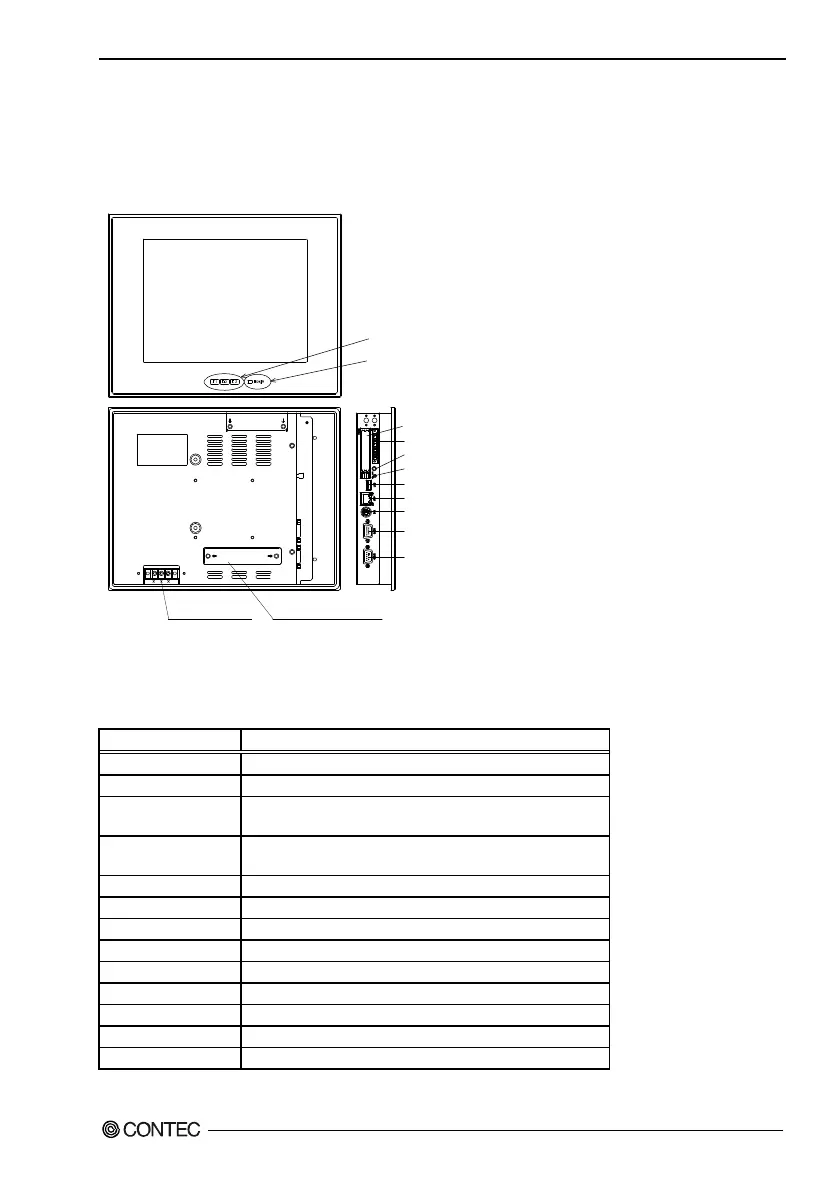3. Each Component Function
IPC-PT/MV10 / IPC-PT/LS10 / HPC-HMV10 / HPC-HLS10 Hardware Manual 11
3.
Each Component Function
Component Locations(IPC-PT/MV10 series, IPC-PT/LS10 series)
Function switch
F1, F2, F3
Power input
terminal strip
PCI expansion unit
connector cover
POWER LED
Sound
PCMCIA
COM1
COM2
Keyboard
LAN
USB
RESET
I/O
* Refer to the software manual for the function switches and POWER LED.
Figure 3.1. Component Locations<IPC-PT/MV10 series, IPC-PT/LS10 series>
Table 3.1. Component Identification<IPC-PT/MV series, IPC-PT/LS10 series>
Component Function
F1, F2, F3 Function Switch
POWER LED Power supply ON display LED
Power input terminal
strip
Power input terminal strip
PCI expansion unit
connector cover
Used to attach the PCI expansion unit and to set SW2, SW3,
SW4, and JP5
PCMCIA PCMCIA card slot
I/O Isolated I/O connector
Sound Output terminals for external speakers
RESET Hard reset push button
USB USB port connector
UTP Ethernet connector (RJ-45)
Keyboard Keyboard connector (MINI-DIN 6pin)
COM1 Serial port 1
COM2 Serial port 2
