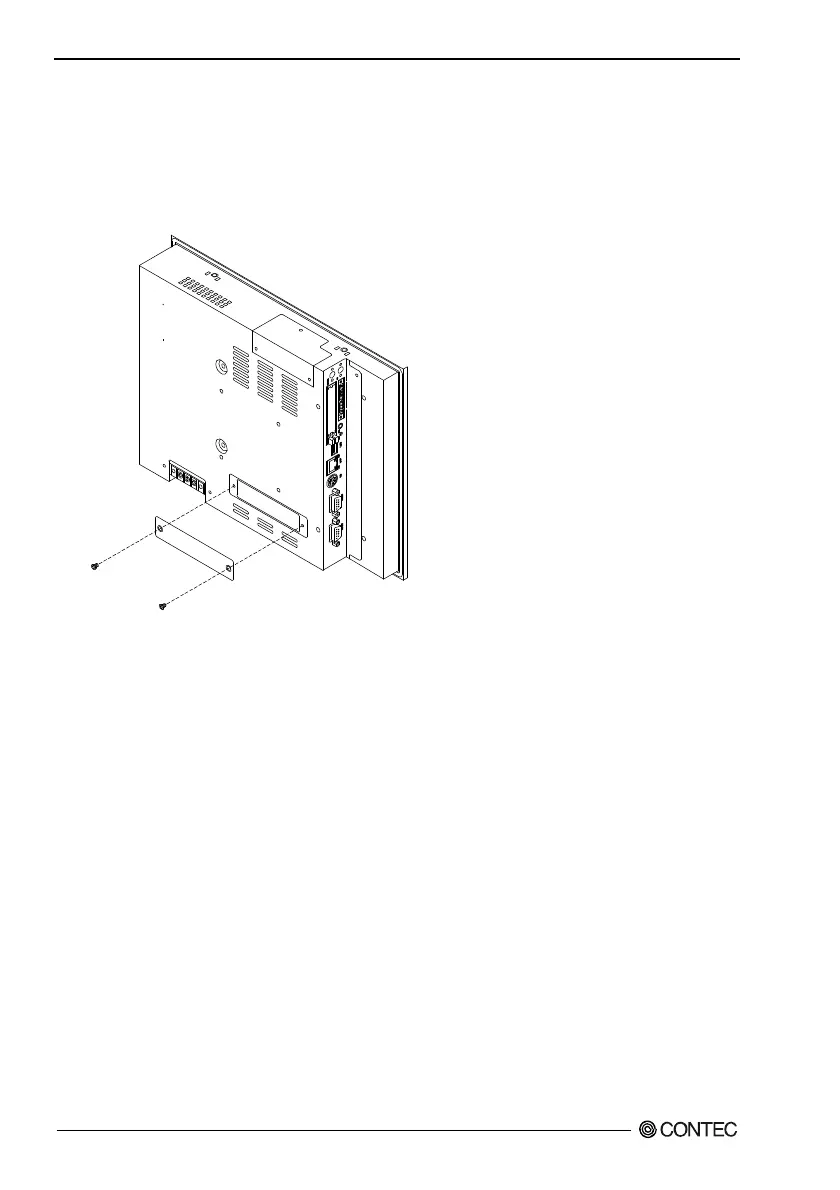4. Hardware Setup
30 IPC-PT/MV10 / IPC-PT/LS10 / HPC-HMV10 / HPC-HLS10 Hardware Manual
Removing the PCI expansion unit connector cover
The PCI expansion unit connector cover on the back must be removed when you install the PCI
expansion unit or set SW2 to SW4 and JP5.
1. Undo the 2 flat-head screws and remove the cover.
Figure 4.6.
Removing the PCI expansion unit connector cover