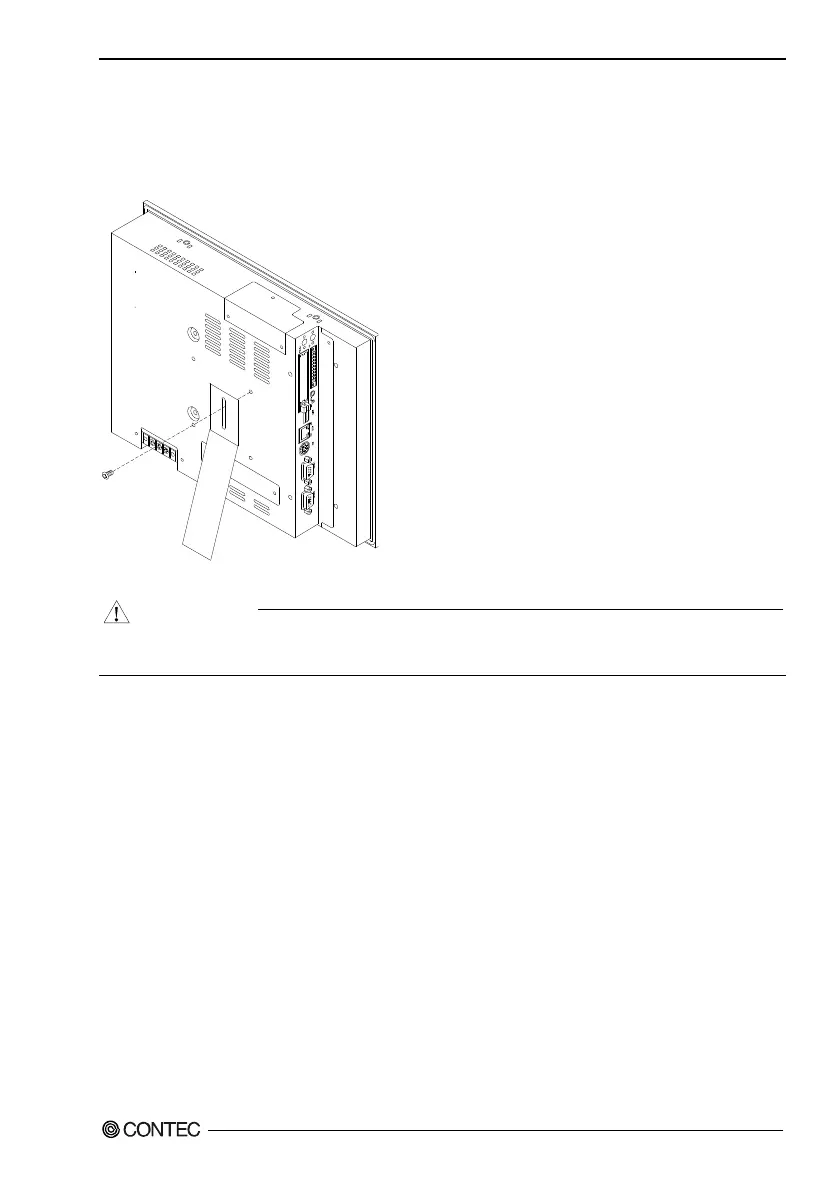4. Hardware Setup
IPC-PT/MV10 / IPC-PT/LS10 / HPC-HMV10 / HPC-HLS10 Hardware Manual 31
Attaching the simple stand
A simple stand is supplied with this product.
1. Use the attached screw (M4 x 8) to fasten the simple stand to the unit.
Figure 4.7.
Attaching the simple stand
CAUTION
Using the simple stand involves the risk of letting the unit fall down.
You should therefore use the stand as a simple gadget with meticulous care not to let the unit fall.