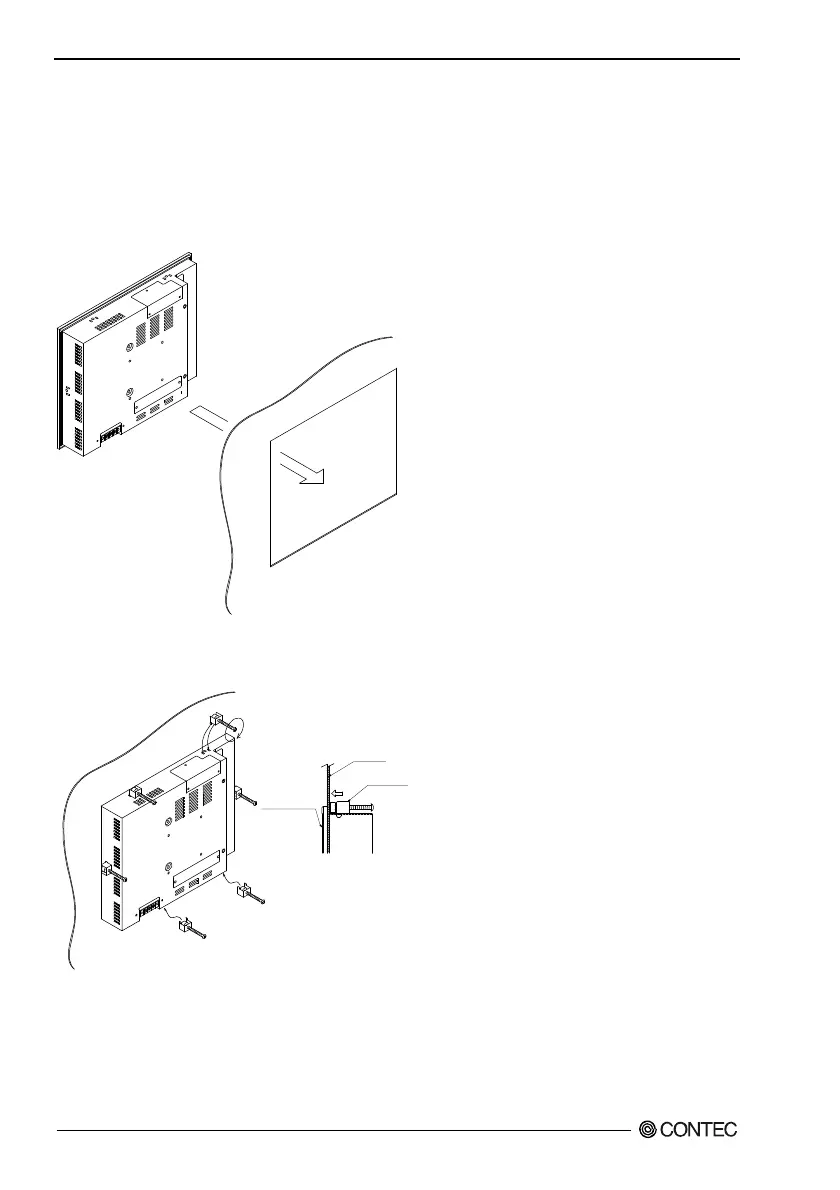4. Hardware Setup
28 IPC-PT/MV10 / IPC-PT/LS10 / HPC-HMV10 / HPC-HLS10 Hardware Manual
Back light exchange
The backlight used in the LCD module has a limited life. When it expires and requires replacement,
contact your local CONTEC sales office.
Attaching the Fitting Used to Attach to the Main Unit
(1) Hold the main unit from the outside of the panel.
Figure 4.3. Attaching the Fitting Used to Attach to the Main Unit < 1 / 2 >
(2) Hold the attachment from the inside of the panel.
Panel
Fitting
Main unit
Tightening the screw excessively
can break the unit.
The appropriate tightening torque
to take drip-proof effect is 0.6 N/m.
Figure 4.3.
Attaching the Fitting Used to Attach to the Main Unit < 2 / 2 >
