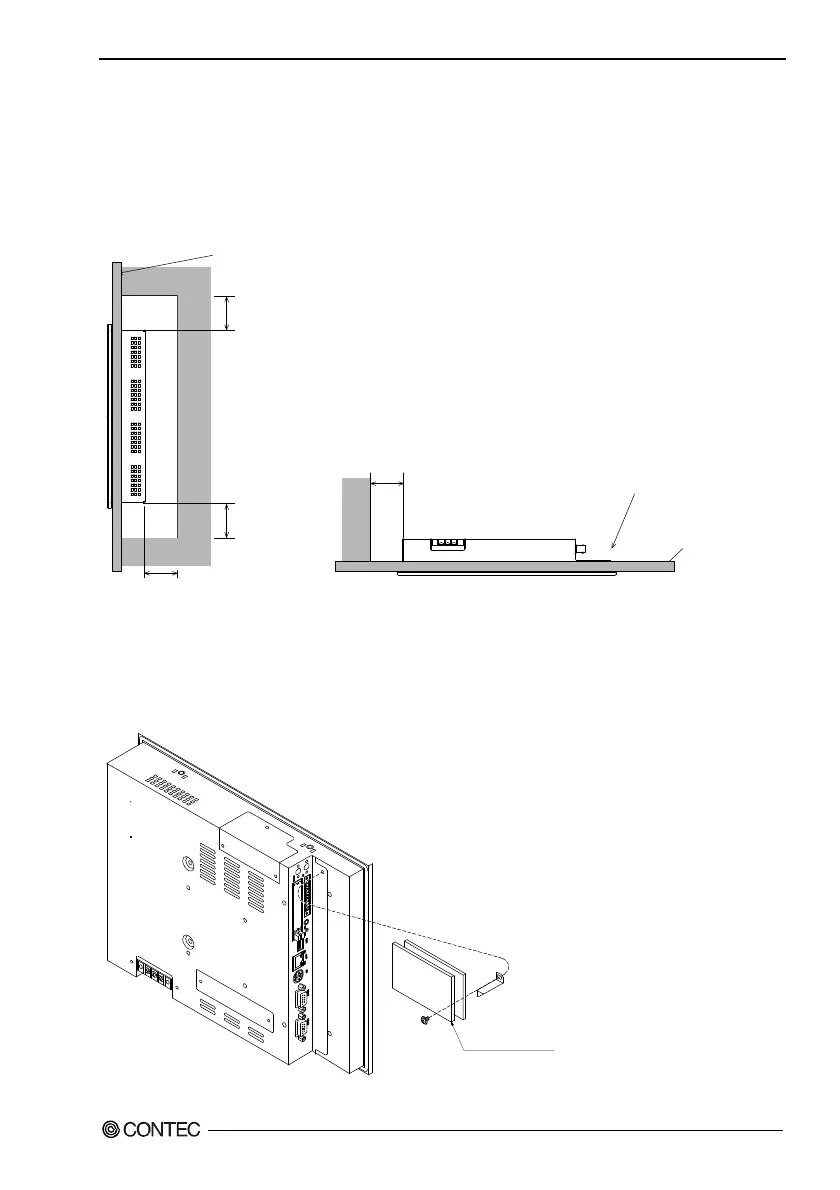4. Hardware Setup
IPC-PT/MV10 / IPC-PT/LS10 / HPC-HMV10 / HPC-HLS10 Hardware Manual 27
4.
Hardware Setup
Installation Requirements
To maintain the ambient temperature within the installation environment requirement range, provide a
gap of 30mm or more between the main unit and any adjacent equipment.
Panel
30mm or more(Side)
Interface surface
Bottom view
30mm or more
(Bottom)
30mm or more(above)
Side view
30mm or more(back)
Panel
Figure 4.1. Distances between the PANECON-PC and Its Vicinity
Card removal prevention fitting
(1) Insert a PC card.
(2) Clip the pawl on the bottom of the fitting into the long slot on the PANECON-PC unit.
(3) Use a screw to attach the top of the fitting.
PCMCIA Card
Figure 4.2. Attaching the card removal prevention fitting
