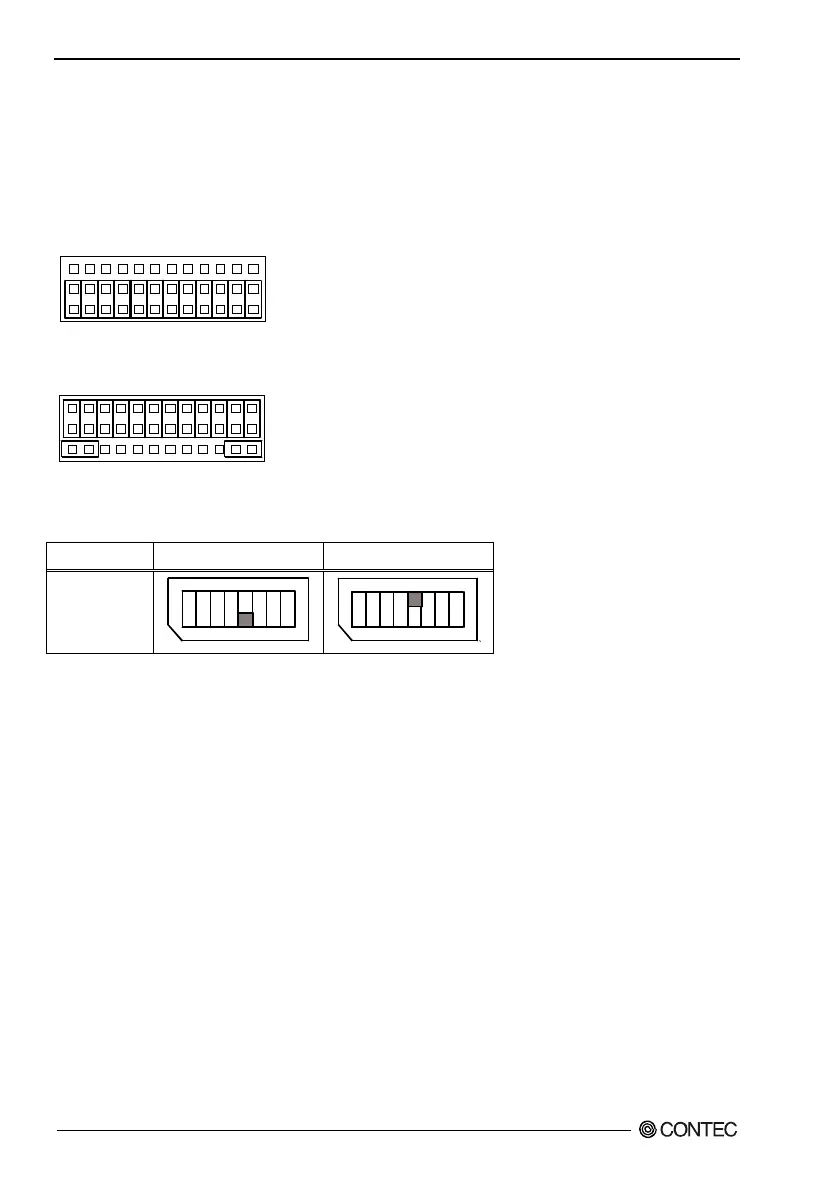3. Each Component Function
14 IPC-PT/MV10 / IPC-PT/LS10 / HPC-HMV10 / HPC-HLS10 Hardware Manual
Switching COM2 between RS-232C and RS-422A/485
To switch between RS-232C and RS-422A/RS-485, change the settings of both of JP5 and SW4’s bit 5.
Setting procedure (JP5)
-RS-232C setting (Factory setting)
1
12
B
C
A
-RS-422A/485 setting
112
B
C
A
Figure 3.3. Setting procedure (JP5)
Table 3.5. Settings for RS-232C and RS-422A/485
RS-232C(Factory setting) RS-422A/485
Setting
procedure
(SW4)
1
2
3
4
5
6
7
8
1
2
3
4
5
6
78
* When RS-232C is set, SW4’s bits 1 to 4 and 6 to 8 are disabled.
* For SW4’s bits 1 to 4 and 6 to 8 when RS-422A/485 is set, see “COM2 RS-422A/RS-485 data
transmission mode setting” below.
