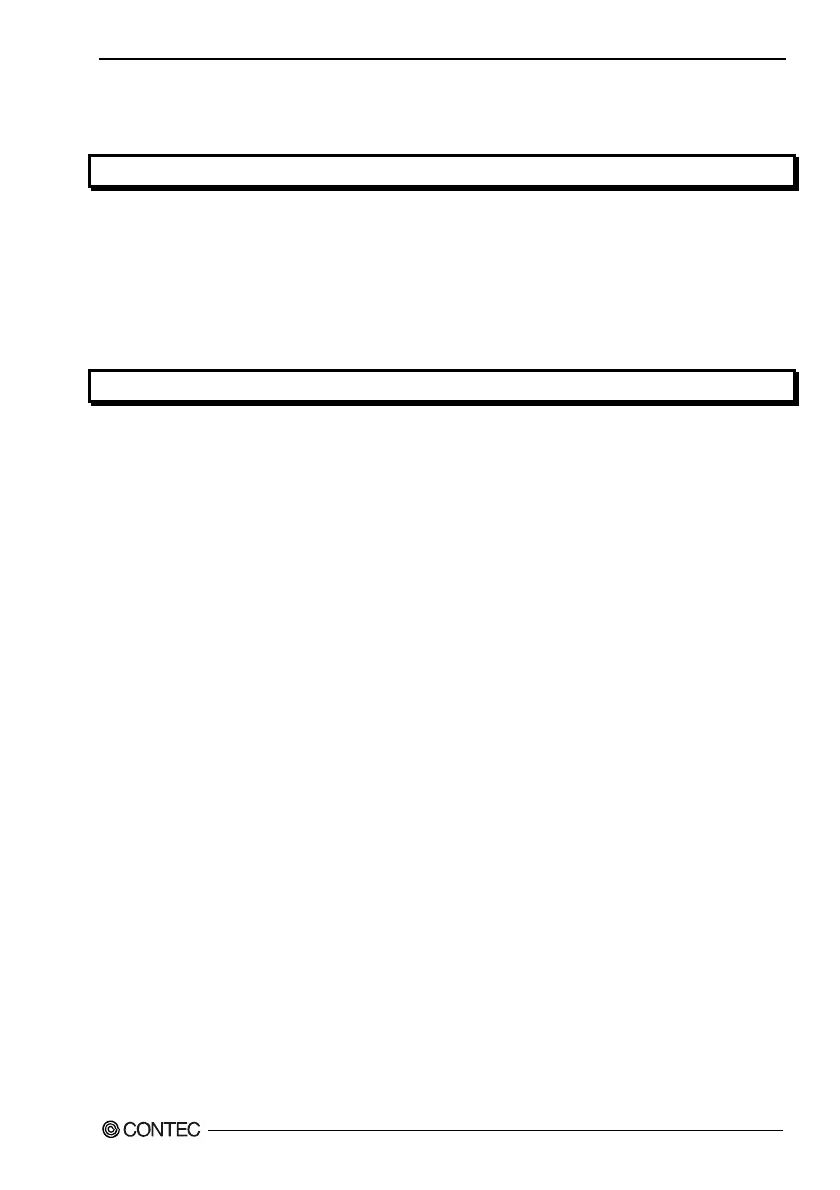IPC-PT/MV10 / IPC-PT/LS10 / HPC-HMV10 / HPC-HLS10 Hardware Manual iii
COM2 RS-422A/485 transfer mode setting DIP-SW (SW4).......................................................25
Video input terminator...................................................................................................................26
4. HARDWARE SETUP 27
Installation Requirements..............................................................................................................27
Card removal prevention fitting ....................................................................................................27
Back light exchange.......................................................................................................................28
Attaching the Fitting Used to Attach to the Main Unit ................................................................28
Removing the PCI expansion unit connector cover .....................................................................30
Attaching the simple stand ............................................................................................................31
5. LIST OF OPTIONS 33