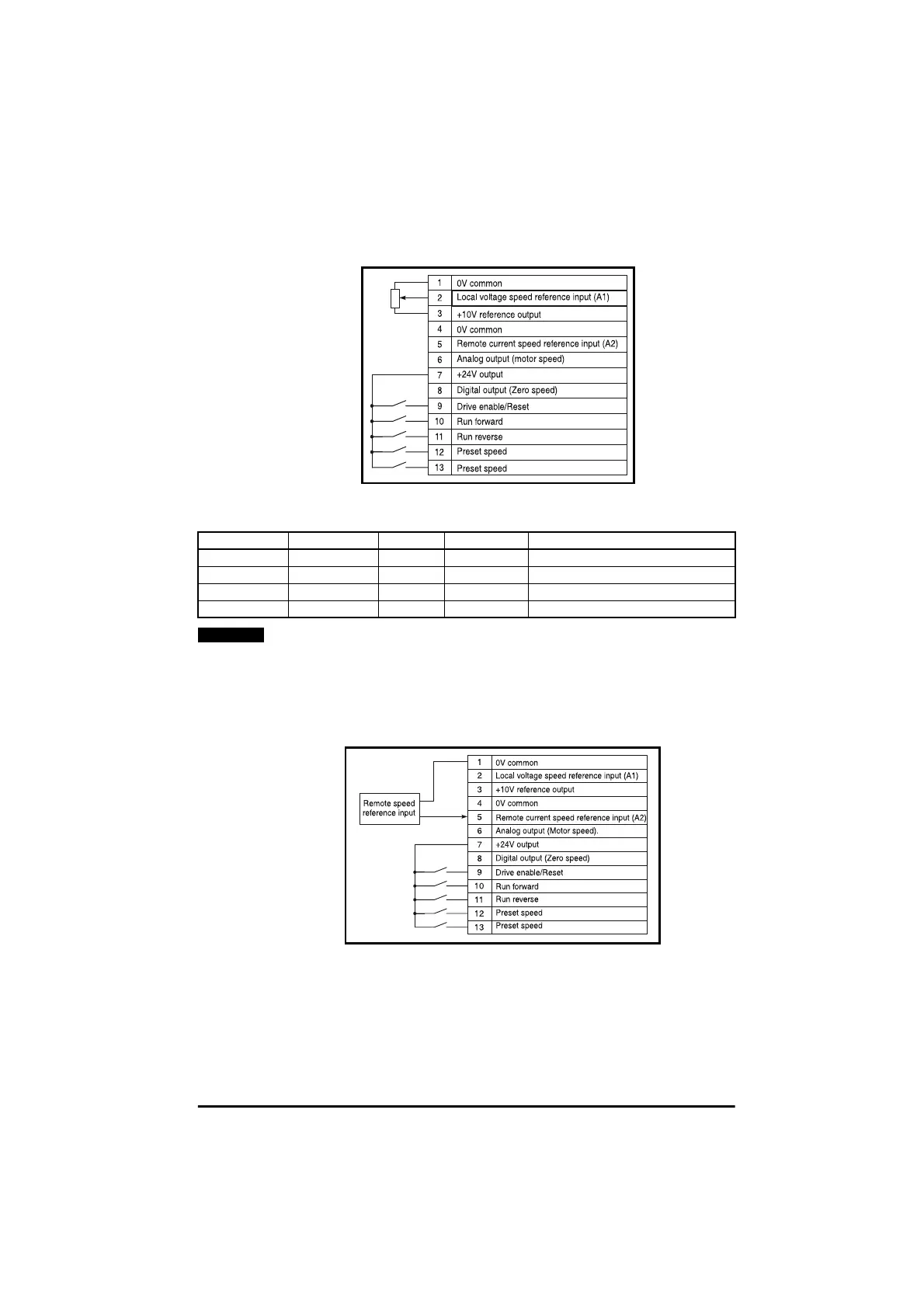Commander SE User Guide
Issue Number 5 41
Parameter 5 set to A1.Pr
Local voltage (A1) speed reference input with 3 preset speeds
Figure 6.4 Terminal connections
Close terminals 12 and 13 as in the following table to select the desired preset speed.
If Enable negative preset speeds (parameter 17) is set, then a negative preset
speed will cause the motor to run in the reverse direction. Alternatively,
closing terminal 11 (Run Reverse) instead of terminal 10 will change the sign
of the selected speed such that a positive preset speed will become negative
for reverse rotation.
Parameter 5 set to A2.Pr
Remote current (A2) speed reference input with 3 preset speeds.
Figure 6.5 Terminal connections
Close terminals 12 and 13 as in the following table to select the desired preset speed:
Terminal 12 Terminal 13 Enable Run Forward Speed reference
open open closed closed Local speed ref. (A1)
closed open closed closed Preset speed 2 (parameter 12)
open closed closed closed Preset speed 3 (parameter 13)
closed closed closed closed Preset speed 4 (parameter 14)
NOTE