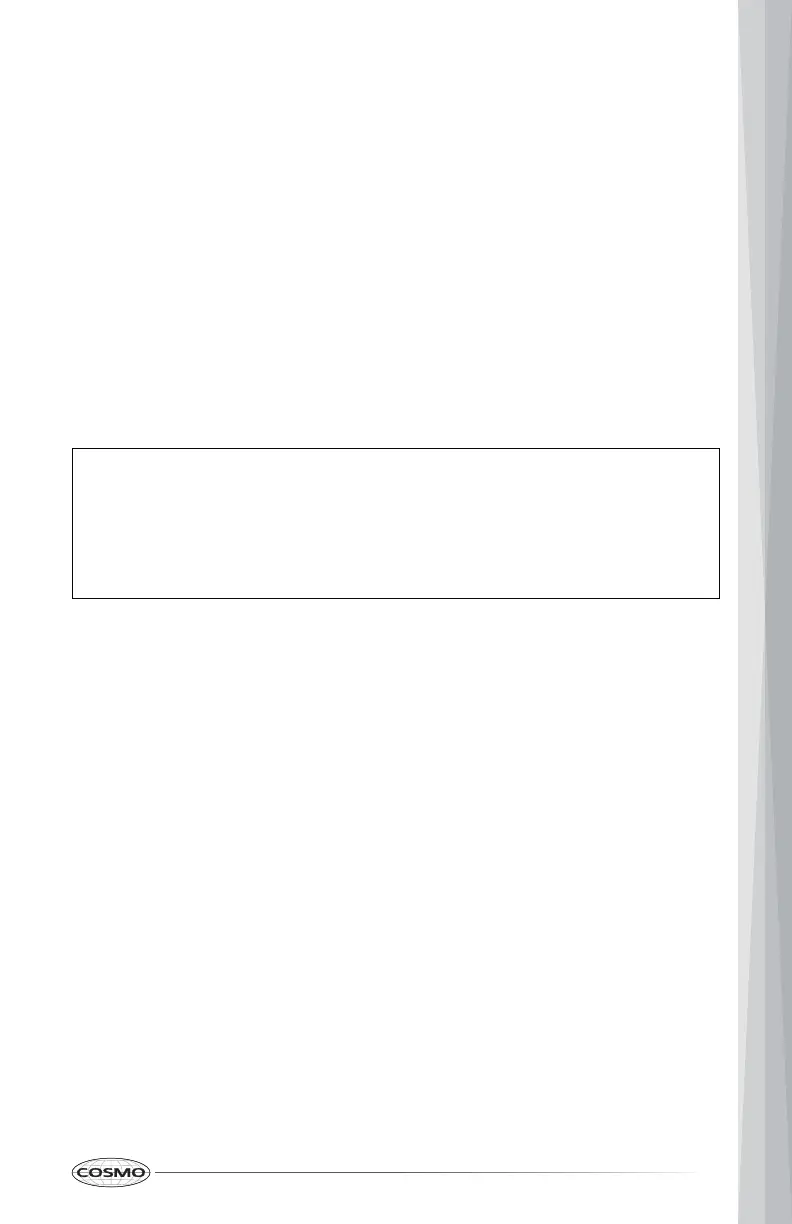21
SETTING DISPLAY LANGUAGE
1. Press Settings once. List of settings appears in the display.
2. Press 5 to select "Language" from the list.
3. Press 1 to select English.
4. Press Settings to accept the change.
TURNING ON/OFF SABBATH MODE
Sabbath mode is designed for those whose religious observances require
disabling certain oven features, and can only be used with Bake. By enabling
Sabbath Mode, the oven will conform to Star-K Jewish Sabbath requirements.
NOTE:
To Turn On/Off Sabbath Mode:
1. Press Settings Once. List of settings appears in the display.
2. Press 6 to select "Sabbath" from the list.
3. Press 1 to toggle and select On or Off.
4. Press Settings to accept the change.
To Turn On Bake in Sabbath Mode:
1. Press Bake. The default bake temperature setting 350°F (177°C) appears
in the display.
2. Press the numbers to set the oven temperature.
3. [Optional] Press Cook Time, and set the desired cook time.
4. [Optional] Press Start Time, and set the desired start time.
5. Press START. The oven turns on and starts preheating if Start Time is not
set. When the oven temperature reaches the set temperature, the
cooking time countdown starts. The oven continues to cook for the set
amount of time, then turns off automatically.
6. Press STOP/CLEAR to cancel this cooking function at any time.
• Sabbath mode cannot be set when the oven is on. Make sure the oven
is turned off, and the meat thermometer (probe) is not plugged in.
• The oven will not recognize the meat thermometer (probe) while in
Sabbath mode.