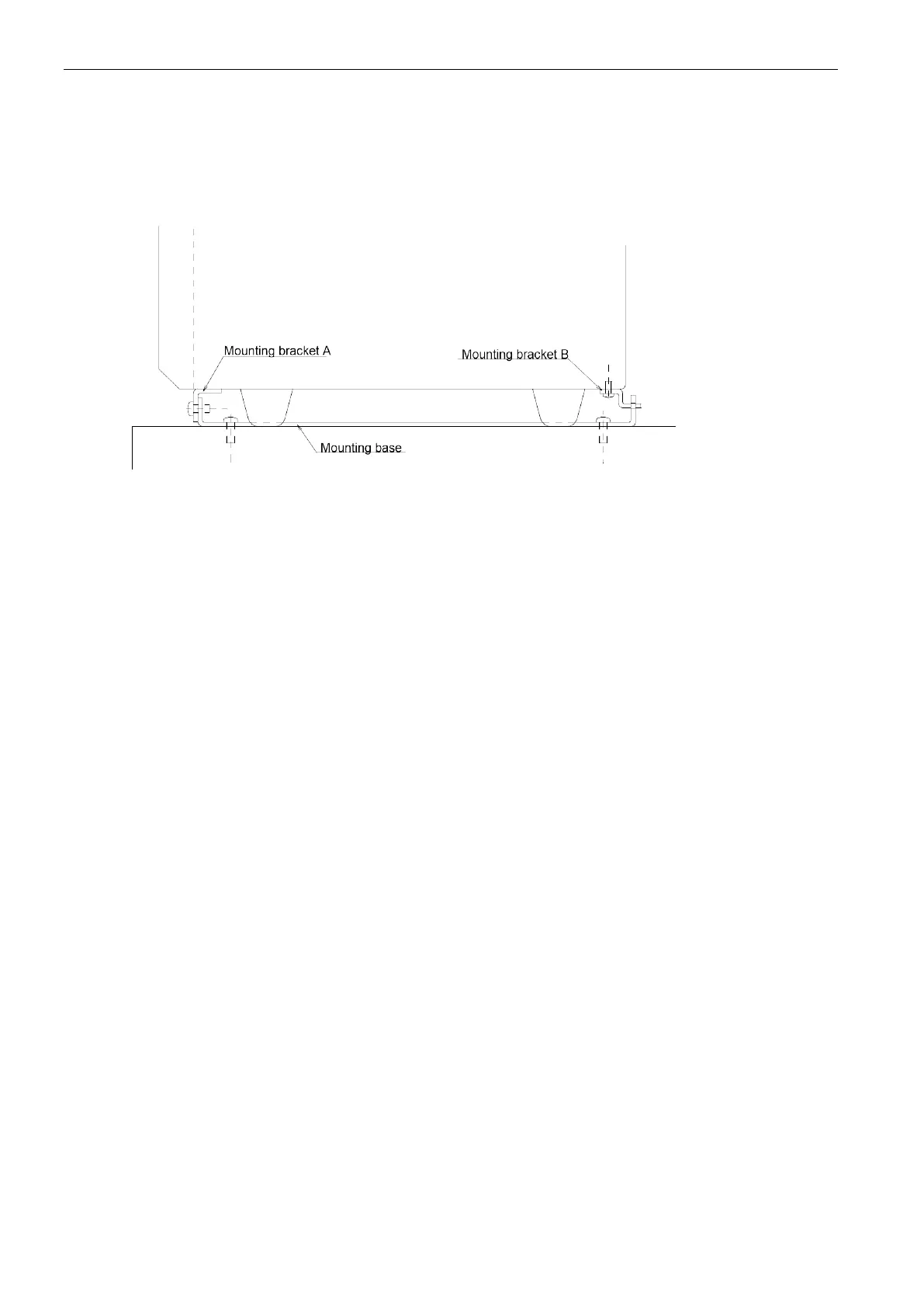22 5 INSTALLATION
3) Mounting brackets A and B
The mounting brackets A and B are assembled in the bottoms of the front and rear panels of the
LS-1866.
4) How to mount
• Attach the mounting base to machine or test bench.
• Place an LS-1866 fitted with mounting brackets A and B somewhat in front of the intended site of
installation.
• Push the LS-1866 backward to force the tip of the mounting bracket B into the square holes in the
mounting base.
• Push the LS-1866 until the mounting bracket A touches the mounting base.
• With the hole in the mounting bracket A and the screw hole in the mounting base aligned with each
other, secure them with an M3 screw.