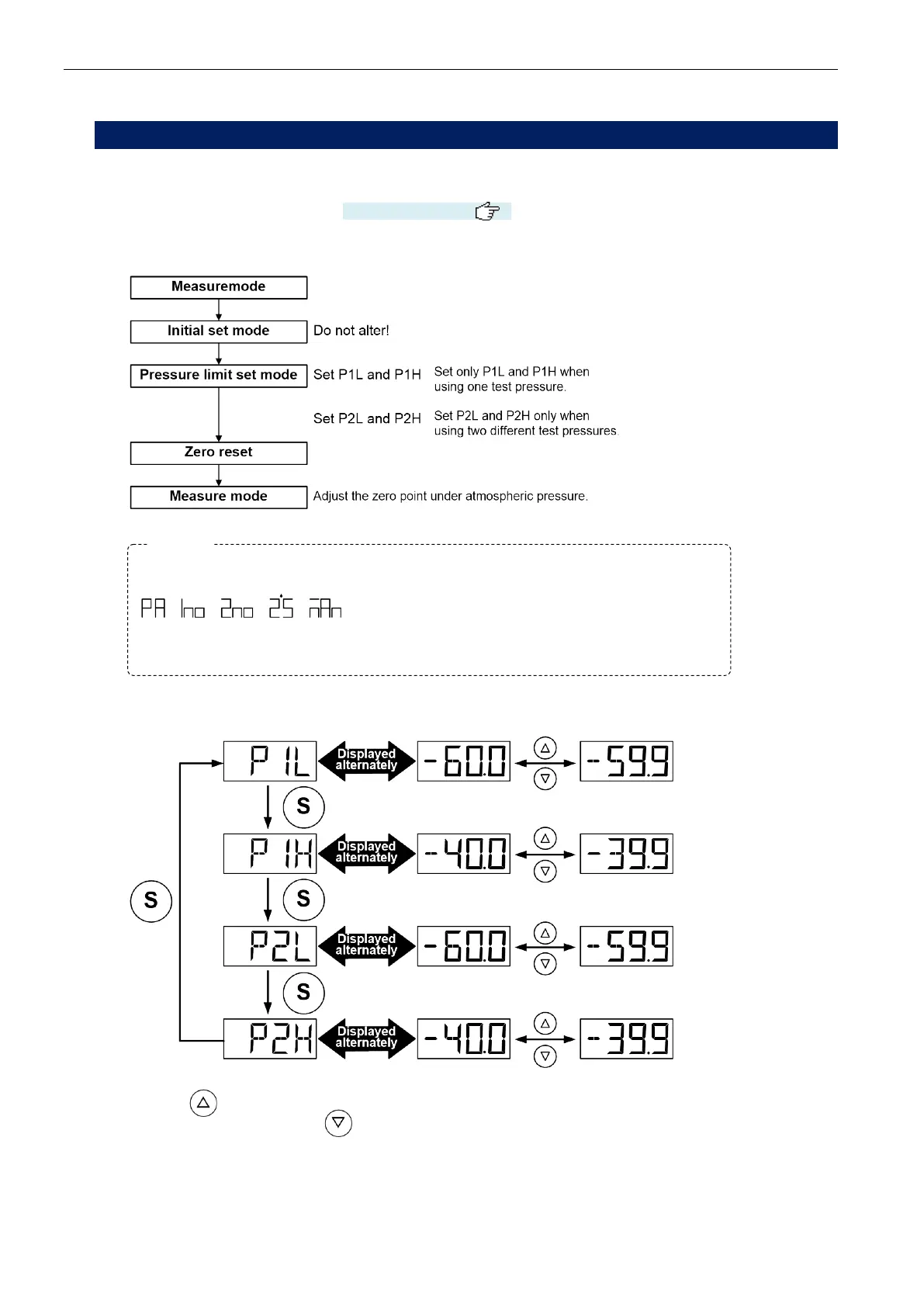44 7 BASIC OPERATIONS
7.5.2 Setting test pressure limits
The initial setting of the pressure gauge allows programming the common upper and lower limits for all the
channels. This setting can be altered to programming different limits for even and odd number channel
through memory switch selection. (See Section 10.2. → )
a) Setting procedure
b) Pressure limit set mode
Pressing key once increments the value by one digit. Keep pressing it increments the value
continuously. Pressing the key once decrements the value by one digit. Keep pressing it
decrements the value continuously.
There are 5 different pages within Initial Set mode. Press SET key to switch pages.
The manufacturer’s setting in each page is the following:
Never alter the manufacturer’
s settings in Initial Set mode. If a setting is
accidentally altered, press SET key for 2 to 4 seconds.