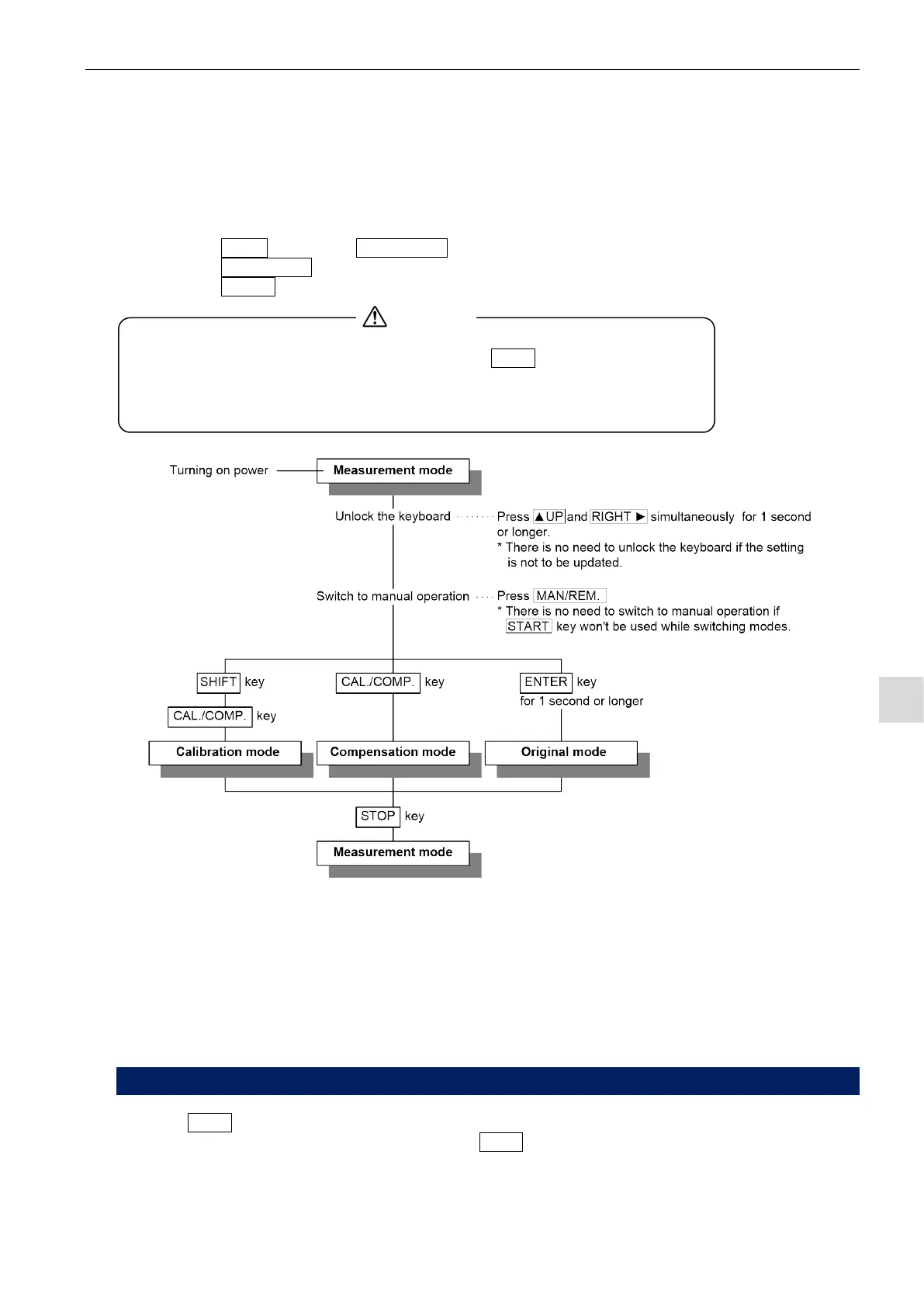7 BASIC OPERATIONS 47
7
7
.
.
1
1
0
0
S
S
w
w
i
i
t
t
c
c
h
h
i
i
n
n
g
g
M
M
o
o
d
d
e
e
s
s
The leak tester automatically defaults to Measurement mode when turning on the power. To switch to other
modes, follow these steps:
a) Press the SHIFT key and the CAL./COMP. key simultaneously to go to Calibration mode.
b) Press the CAL./COMP. key to go to Compensation mode.
c) Press the ENTER key for 1 second or longer go to Original mode.
7
7
.
.
1
1
1
1
M
M
e
e
a
a
s
s
u
u
r
r
e
e
m
m
e
e
n
n
t
t
M
M
o
o
d
d
e
e
Mode to set the stage timers and leak rate limits and operate leak tests.
Start and stop of leak test and charge hold are allowed in manual mode.
Start and stop of leak test, charge hold and Master-Preset value automatic measurement are allowed.
7.11.1 Viewing Differential pressure sensor (DPS) offset
Press the STOP key for 1 second or longer while tester is in Measurement mode, and the raw output of DPS
is displayed on the leak rate indicator as long as the STOP key is pressed.
Note on turning off the leak tester
After changing settings in each mode pressing the STOP key stores the updated
settings in flash memory, and tester goes back to Measurement mode. All
displays appear blank in the meantime (for about 1 second). Do not turn off the
power during this process. Flash memory contents may be corrupted.
