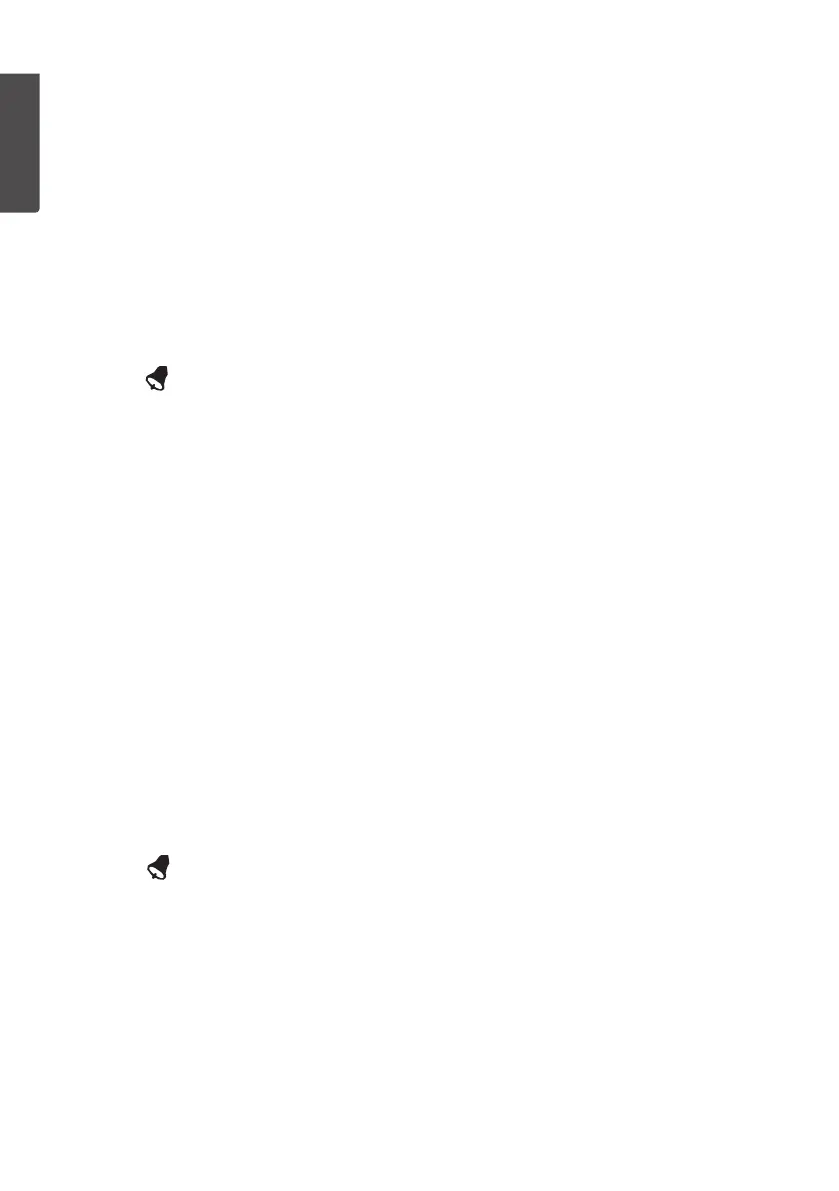22
ENGLISH
Adjust the brightness
1. Press [ SNOOZE/LIGHT ] twice. “BRIGHT” appears on thedisplay, and theset
brightness value flashes.
2. Press [ CHANNEL/+ ] or [ HISTORY/− ] to change thebrightness, from 1 (weakest)
to 8 (brightest). Confirm your selection by pressing [ MODE/SET ].
For further settings for thebackground lighting, see theSettings/adjustments section.
Alarm
Theweather station can be set so that analarm is triggered if thesensors exceed
theset threshold values.
When analarm is activated, theweather station emits asound and thealarm
symbol
flashes next to thevalue that exceeds theset threshold.
Thesound can be permanently disabled so that theweather station only emits
asilent alarm. See theSound settings for key presses and alarm section.
Display current threshold values
1. In normal mode, press and hold [ MAX/MIN/ALARM ] for 3 seconds to enter
thealarm mode. “HI” is shown, together with theset maximum values.
2. Press [ MAX/MIN/ALARM ] to show theset minimum values. “LOW” is shown on
thedisplay.
3. Press [ SNOOZE/LIGHT ] or wait for 30 seconds to return to thenormal display.
When threshold values are displayed, press [ MODE/SET ] to toggle thedisplay mode
between relative (REL) or absolute (ABS) air pressure, and between 1 hour (1h) or
24 hours (24h) of precipitation.
Set the alarm
1. In normal mode, press and hold [ MAX/MIN/ALARM ] for 3 seconds. “HI” is shown
on thedisplay.
2. Press and hold [ MODE/SET ] for 3 seconds to reach thesettings mode for
thealarm.
3. Press or hold [ CHANNEL/+ ] or [ HISTORY/− ] to change thevalues.
4. Turn thealarm on or off by pressing [ MAX/MIN/ALARM ]. Select ON or OFF.
The
symbol will appear to indicate that thealarm has been activated.
5. Confirm each step with [ MODE/SET ].
6. Return to normal display mode by pressing [ SNOOZE/LIGHT ] twice.