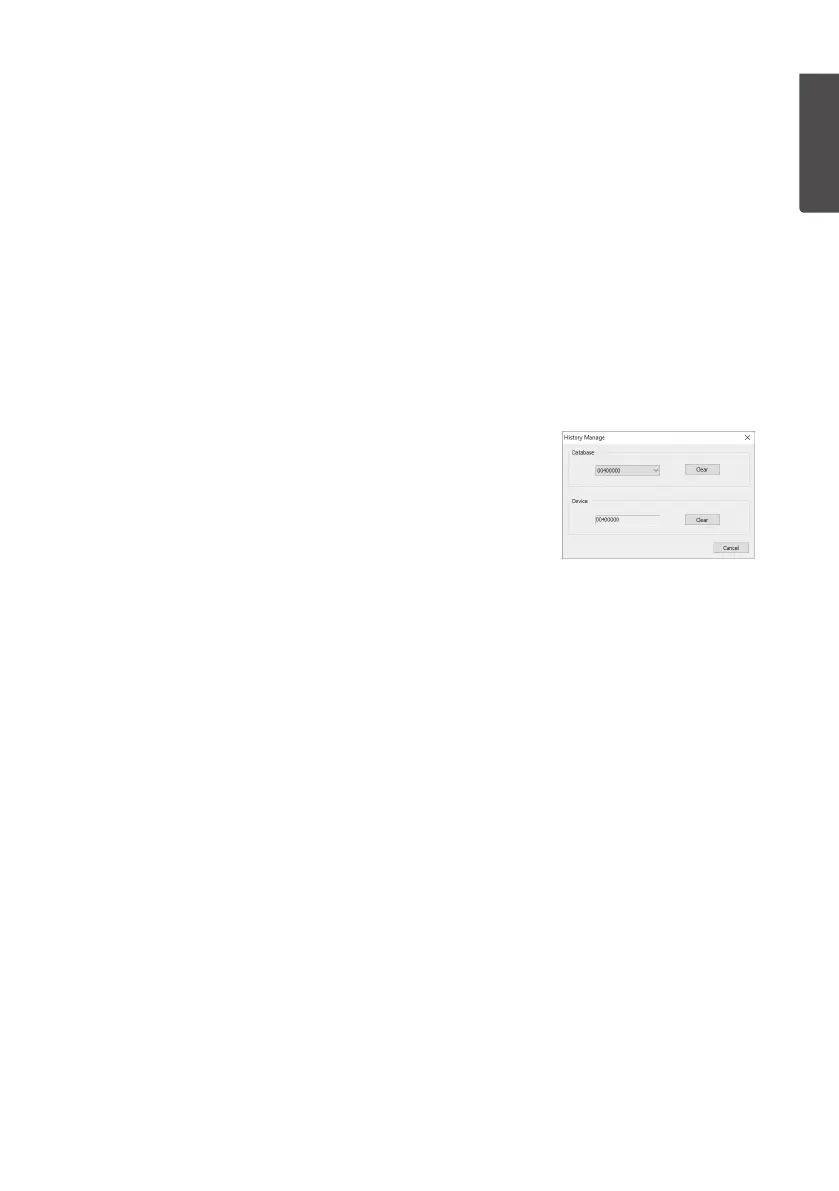33
ENGLISH
• Graph analysis:
1. Select thesection of thegraph to be enlarged by clicking and holding theleft-
hand mouse button and dragging theselection field diagonally down to theright.
2. Scroll through thegraph by clicking and holding theright-hand mouse button
and moving themouse sideways.
3. Return to thefull view by clicking and holding theleft-hand mouse button and
dragging diagonally up to theleft.
• Export thedata as a .pdf or.csv (comma-separated values, for viewing in (e.g.) Excel):
1. Click [ Export ].
2. Select your preferred file type and designate thelocation of where thefile is to
be saved. Click [ Save ].
• Click [ Exit ] to close thewindow.
Clear the database and the indoor unit’s memory (History Manage)
Select History/History Manage from themenu.
If you wish to save thedatabase before it is cleared:
1. Localise theWeatherHome.mdb database
(e.g. in Windows 10, it will be found in thefolder
“C:\ProgramData\WeatherHome”).
2. Copy thedatabase to another folder and/or rename it
(e.g. as “January 2018.mdb”).
• Clear thedatabase by clicking [ Clear ] under Database.
• Clear theindoor unit’s memory by clicking [ Clear ] under Device.
Care and maintenance
• Clean theproduct using adamp cloth. Use only mild cleaning agents, never
solvents or corrosive chemicals.
• Remove thebatteries if theweather station is not to be used for along time.
Old batteries can begin to leak and damage theproduct.
• Check and clean therain gauge once every 3 months.