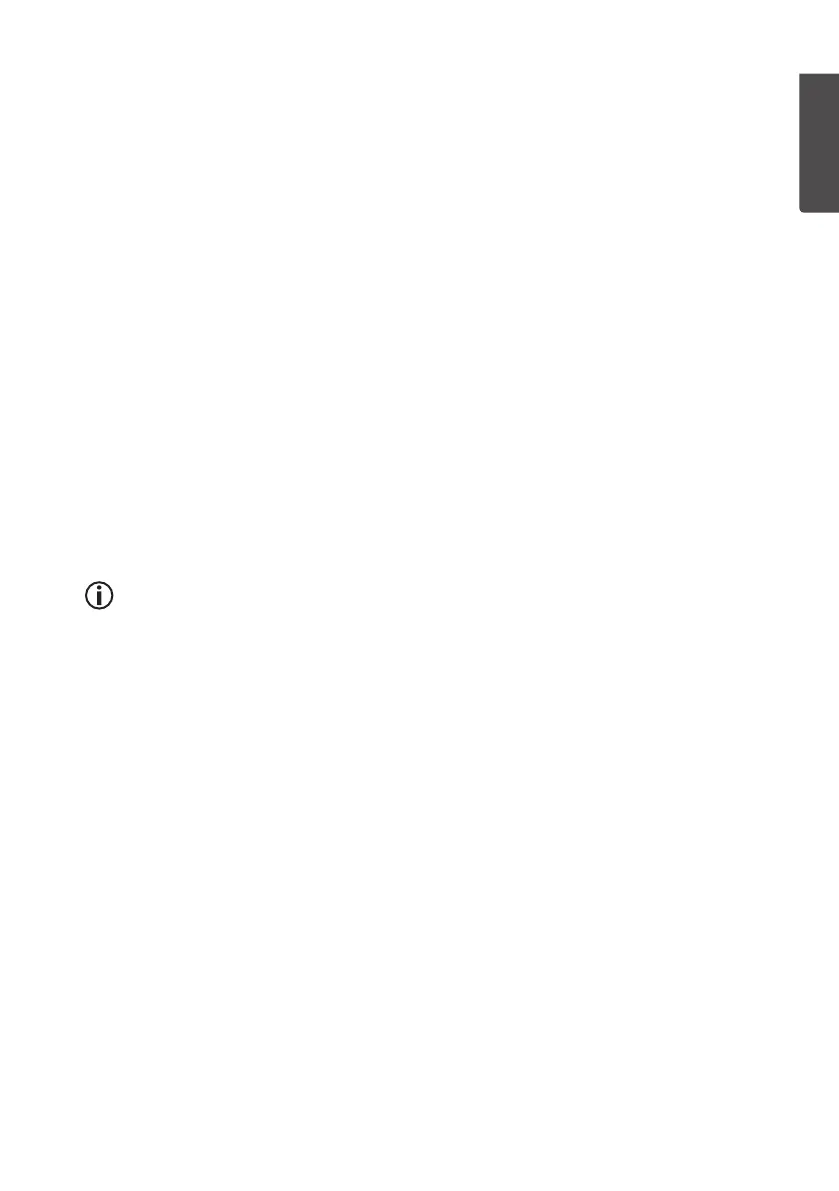25
ENGLISH
Wind speed, rain and air pressure
1. In normal mode, press and hold [ MODE/SET ] and [ MAX/MIN/ALARM ]
simultaneously for approx. 5 seconds to enter calibration mode. Thevalue for
thewind speed’s calibration factor will begin to flash (default = 1).
2. Adjust thevalue between 0.75 and 1.25, where:
calibrated wind speed = calibration factor x measured wind speed.
3. Press [ MODE/SET ] again to adjust thevalue for theamount of rain. Thevalue for
theamount of rain’s calibration factor will begin to flash (default = 1).
4. Adjust thevalue between 0.75 and 1.25, where:
calibrated amount of rain = calibration factor x measured amount of rain.
5. Press [ MODE/SET ] again to adjust thevalue for absolute air pressure.
Thevalue for absolute air pressure will begin to flash.
6. Adjust thevalue to correspond with your reference value. Thevalue can be
changed in steps of 0.1 hPa.
7. Press [ MODE/SET ] again to adjust thevalue for relative air pressure.
Thevalue for relative air pressure will begin to flash.
8. Adjust thevalue to correspond with your reference value. Thevalue can be
changed in steps of 0.1 hPa.
Final mounting
Information
We recommend that you familiarise yourself with theweather station and its sensors
before you mount thedevices in their final locations. This gives you theopportunity to
easily calibrate thesensors and to test thevarious functions of theweather station.
Choice of location
Things to consider before you mount thedevices:
• Therain gauge should be cleaned once per year, and batteries must be replaced
once every two years. Ensure, therefore, that thesensors are mounted in easily
accessible locations.
• Ensure that therain gauge and anemometer are not obstructed by any nearby
trees or buildings. Thegeneral rule is to mount thesensors at adistance that is
at least 4 times theheight of nearby obstructions – e.g. if abuilding is 6 m high,
thesensors should be mounted (4×6 =) 24m away.
• Avoid radiated heat from nearby buildings, roofs, etc. Generally speaking, temperature
sensors should be mounted in theshade approx. 1.5m above theground.
• Test thesensors in their intended locations before mounting them. Therange can be
affected by thetype of obstacles located between thetransmitter and thereceiver
(e.g. aconcrete wall will interfere with thesignal more than aplasterboard wall).
• Other wireless equipment using thesame frequency band (433MHz) can also
have anegative impact on thetransmission range.
