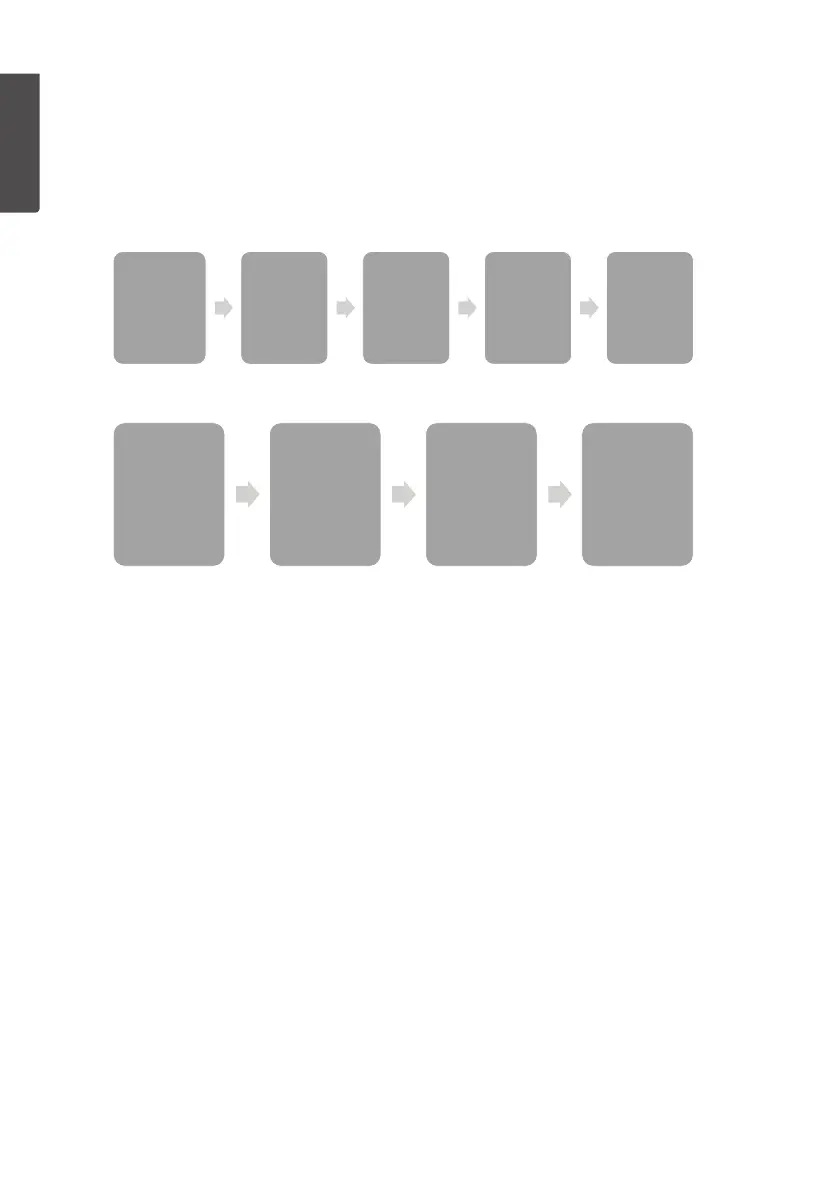16
ENGLISH
Settings/adjustments
Set the time, date, units of measurement, threshold values and background lighting
1. In normal mode, press and hold [ MODE/SET ] for 3 seconds to enter thesettings mode.
2. Press or hold [ CHANNEL/+ ] or [ HISTORY/− ] to change thevalues. Confirm each
step with [ MODE/SET ].
3. You can, at any point, return to thenormal display by pressing [ SNOOZE/LIGHT ].
FMT
• 12H
• 24H
TIME
• Hour
• Minute
DATE
• DDMMyy
• MMDDyy
• Month
• Day
• Year
CLR
• ON
• OFF
UNIT SET
• Temperature
• Wind speed
• Rain
• Pressure
Threshold
• WEATHER
• STORM
Forecast
• Sunny
• Partly cloudy
• Cloudy
• Rainy
REC
• 16s, 32s, 48s
• 1 – 240 min
Backlight Color
• LED
• IN
• OUT
• USE
• LOWER
• UPPER
• BRIGHT
• FMT: Select either 12 or 24-hour clock format (default = 24 hour clock)
• TIME: Set thehours and minutes.
• DATE:
- Set in which order theday and month are to be displayed: DDMMyy or MMDDyy.
- Set themonth.
- Set theday.
- Set theyear.
• CLR:
- Select ON if theweather station’s max/min values are to be reset automatically
at theend of each day (at midnight). “CLEARS 24” is shown on thedisplay.
- Select OFF if they are only to be reset manually. See theReset values section.
• UNIT SET:
- Temperature: Set theunit of measurement in which temperature is to
be displayed: °C or °F
- Wind speed: Set theunit of measurement in which wind speed is to
be displayed: m/s, km/h, knots, mph or btf (Beaufort scale)
- Rain: Set theunit of measurement in which precipitation is to
be displayed (mm or Inch)
- Pressure: Set theunit of measurement in which air pressure is to
be displayed (hPa, inHg or mmHg)