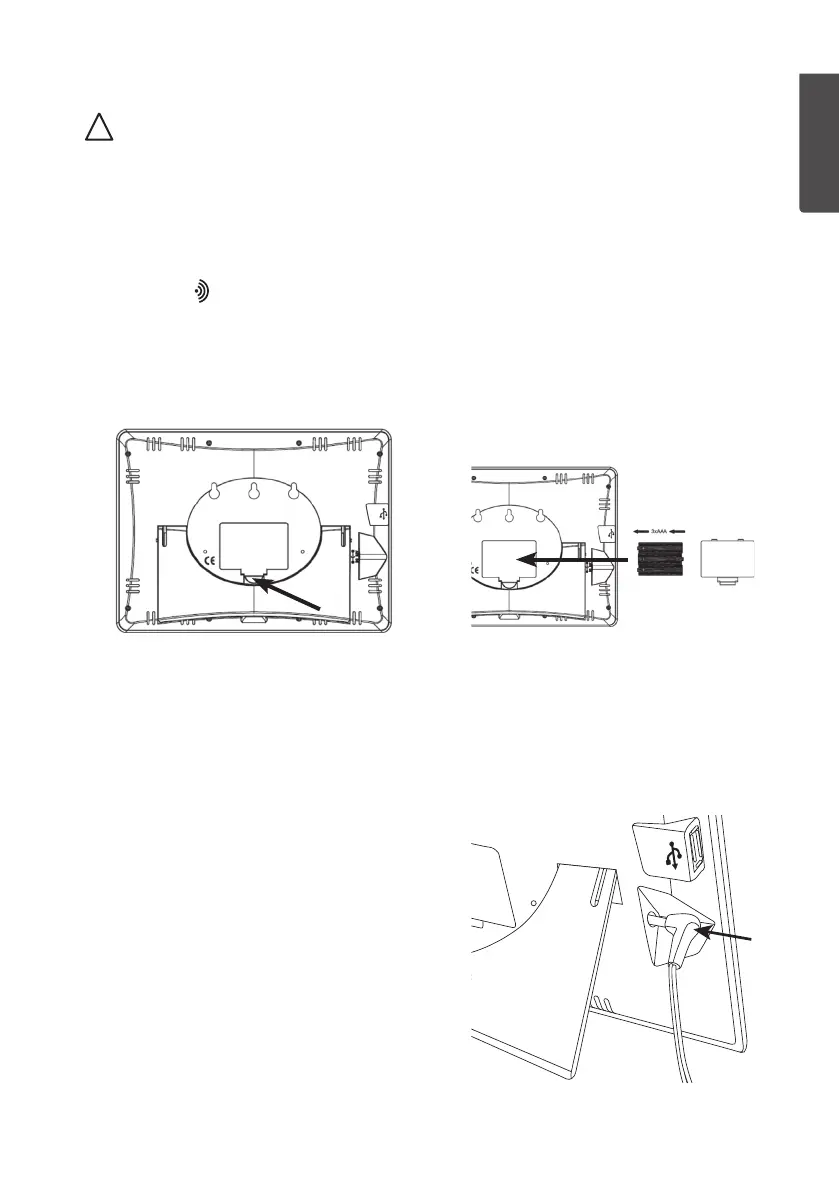11
ENGLISH
Indoor unit
Note:
• Make sure that thesensors are working before you connect theindoor unit to
thepower supply.
• Make sure that thesensors are at least 3m and no more than 30m from
theindoor unit. If thesensors are too close or too far away, it may be difficult for
theindoor unit to receive thesignals.
• When theindoor unit is turned on, anautomatic search for nearby sensors will
begin (the
symbol will be displayed). Do not press any buttons until all sensors
have been registered – otherwise, thesearch process will be discontinued.
Theindoor unit can be powered either by batteries or by themains electricity using
themains adapter provided.
Battery operation
1. Press in thecatch and remove
thebattery cover.
2. Insert 3×AAA/LR03 batteries.
Check thepolarity markings in
thebattery compartment to ensure
batteries are inserted correctly.
3. Refit thebattery cover.
Mains operation
• Connect themains adapter to thesocket
marked DC6.0V and to a230V
wall socket. “AC ON” will appear on
thedisplay for 3 seconds.
• If themains adapter is removed, and
theweather station reverts to battery
power, thedisplay will show “AC OFF.”
• Themains adapter must be unplugged
during heavy thunderstorms in order to
protect theweather station.