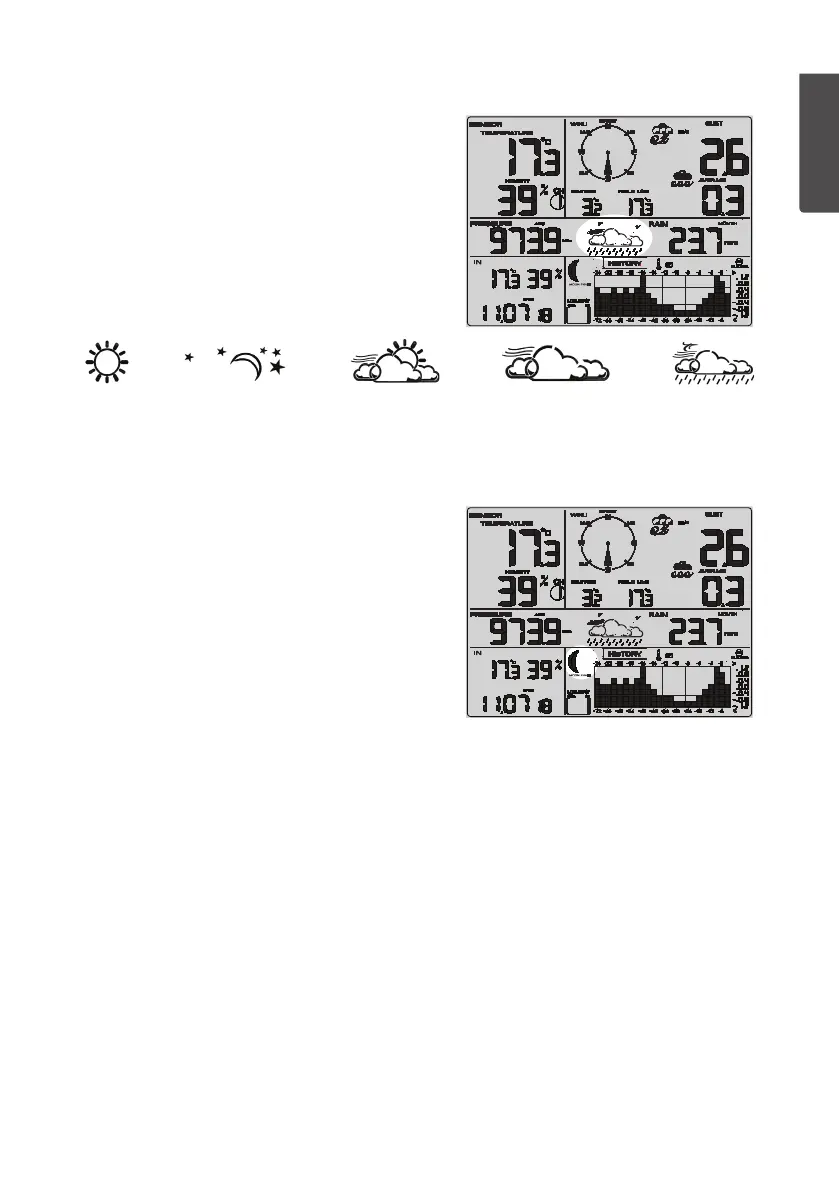21
ENGLISH
Weather forecast
Theweather station measures theair pressure
and provides aforecast for thecoming 12–24 hours.
Thefollowing symbols are shown, depending
upon theactual change in pressure and
thethreshold values that have been set
(see theSettings/adjustments section):
Sun Stars/moon Partly cloudy Cloudy Rain
At night (between 7pm and 7am), theStars/moon symbol is shown instead of theSun symbol.
Phases of the moon
Display of themoon’s phases is based
upon theactual calendar date.
Check that thecorrect date has been set
(see theSettings/adjustments section).
Background lighting
Press [ SNOOZE/LIGHT ] to turn on thebackground lighting. Thebackground is lit for
5 seconds.
Constant background lighting
1. Press and hold thebutton for 2 seconds. Thebackground lighting will be lit, and
“LED ON” will appear on thedisplay.
2. Press and hold thebutton again to turn off thelight. “LED OFF” will be shown on
thedisplay.
• In order to conserve batteries (during battery-powered operation), thebackground
lighting turns off automatically after 30 minutes.
• To reduce thebrightness of thebackground lighting during constant lighting, press
[ SNOOZE/LIGHT ]. “BRIGHT 1” is shown on thedisplay. Press again to revert to
theset level.