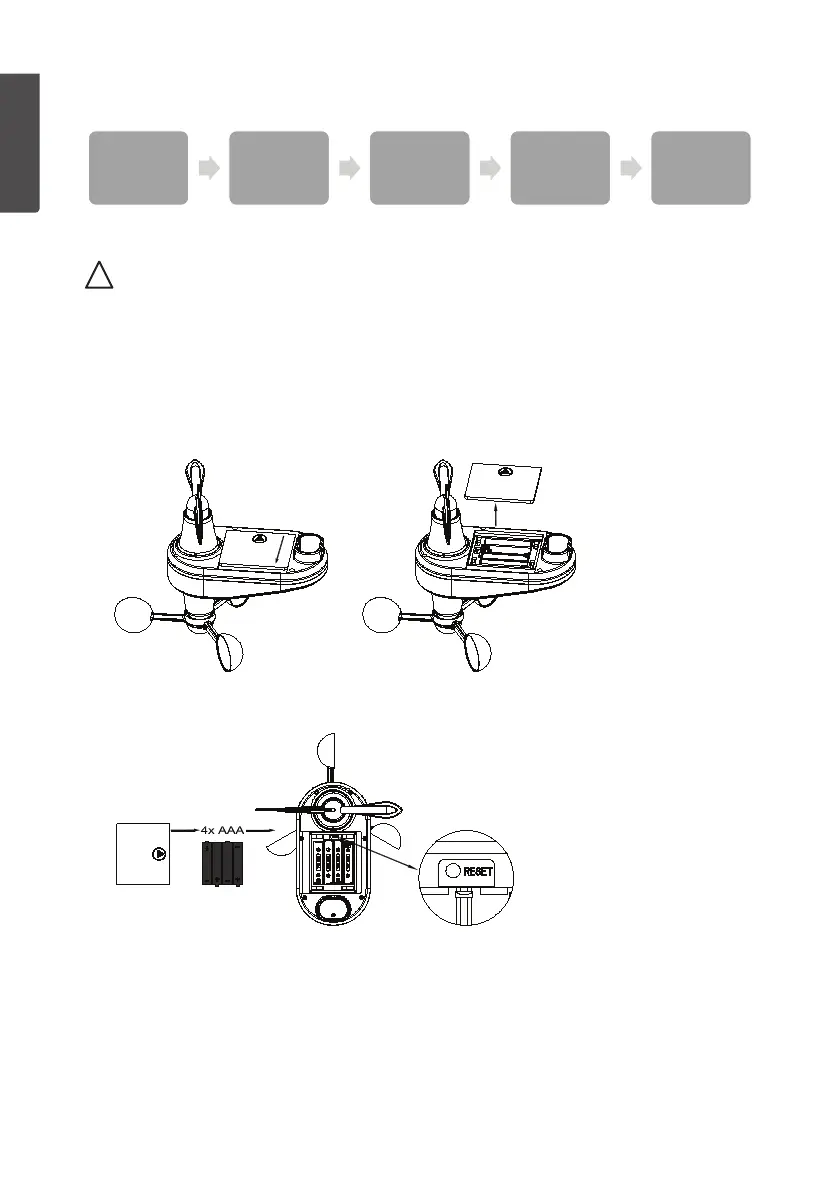8
ENGLISH
Installation
Inserting batteries
Note:
Insert thebatteries into all sensors before inserting batteries into theindoor unit. When
power is supplied to theindoor unit, anautomatic search for nearby sensors will begin.
When inserting thebatteries into theunits, check themarkings in thebattery compartment
to ensure thecorrect polarity.
Anemometer
1. Remove thebattery cover on theunderside of theanemometer.
2. Insert 4×AAA/LR03 batteries. TheLED indicator will be illuminated for 3 seconds,
followed by continued flashing once every 16 seconds to indicate that data is
being transmitted from theunit.
3. If theLED indicator does not flash after thebatteries have been inserted, reset
thesensor by pressing [ RESET ].
4. Replace thebattery cover so that it clicks into place.
Remove
the product from
the packaging and
check that nothing
is missing
Insert batteries
into the sensors
(the transmitters)
Start the indoor
unit (the receiver)
and connect
the sensors
Make the settings
for the weather
station and check
that the sensors
are working
Mount the sensors
in an appropriate
location
