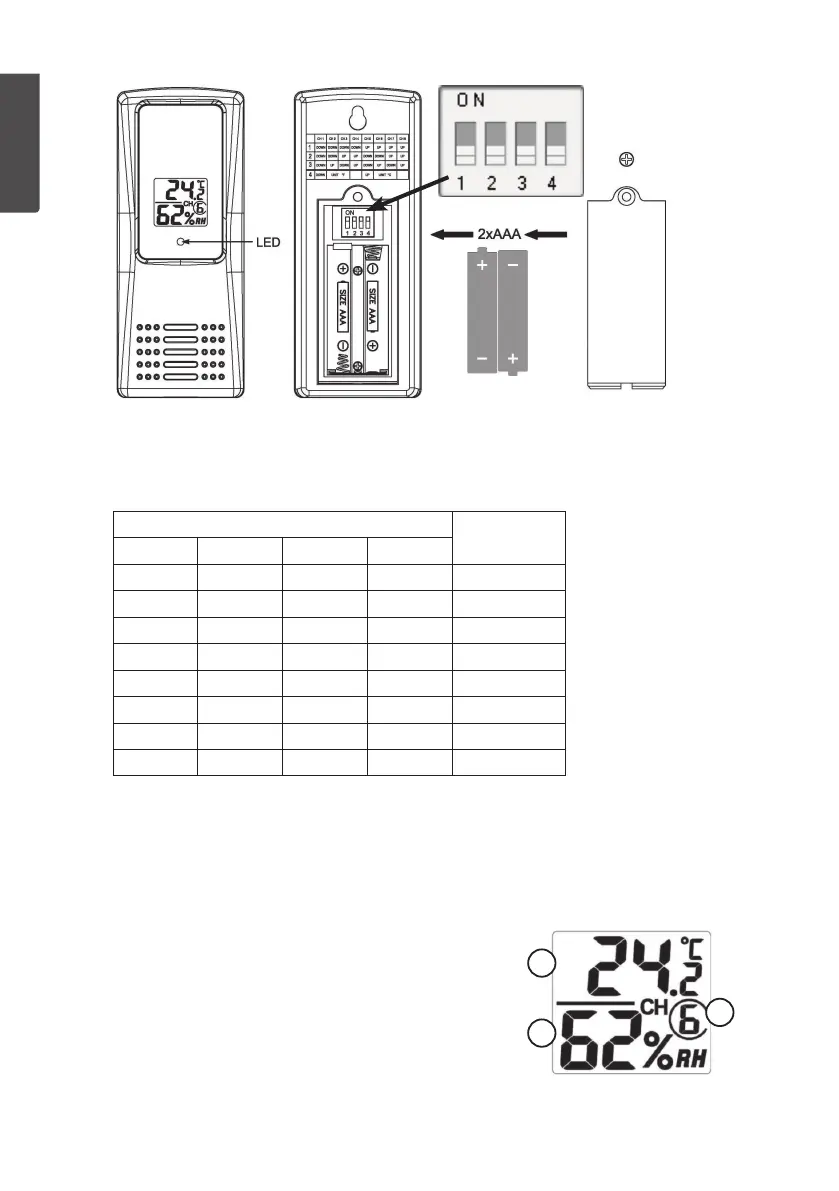10
ENGLISH
C1
C3
C2
1. Unscrew theretaining screw that holds thebattery cover in place, and remove thecover.
2. Set thechannel on which thesensor is to transmit by changing DIP switches 1−3
(see thetable):
DIP switches*
1 2 3 4
OFF OFF OFF °F / °C Channel 1
OFF OFF ON °F / °C Channel 2
OFF ON OFF °F / °C Channel 3
OFF ON ON °F / °C Channel 4
ON OFF OFF °F / °C Channel 5
ON OFF ON °F / °C Channel 6
ON ON OFF °F / °C Channel 7
ON ON ON °F / °C Channel 8
* OFF = down, ON = up, DIP 4 = Down = Farenheit, Up = Centigrade
3. Insert 2×AAA/LR03 batteries. TheLED indicator will be illuminated for 3 seconds,
followed by continued flashing once every 60 seconds to indicate that data is
being transmitted from theunit.
4. Thedisplay shows thecurrent temperature (C1)
and therelative humidity (C2). Check that
thecorrect channel number (C3) is displayed.
5. Replace thebattery cover, ensuring that
thepacking fits tightly around thebattery
compartment, and tighten theretaining screw.