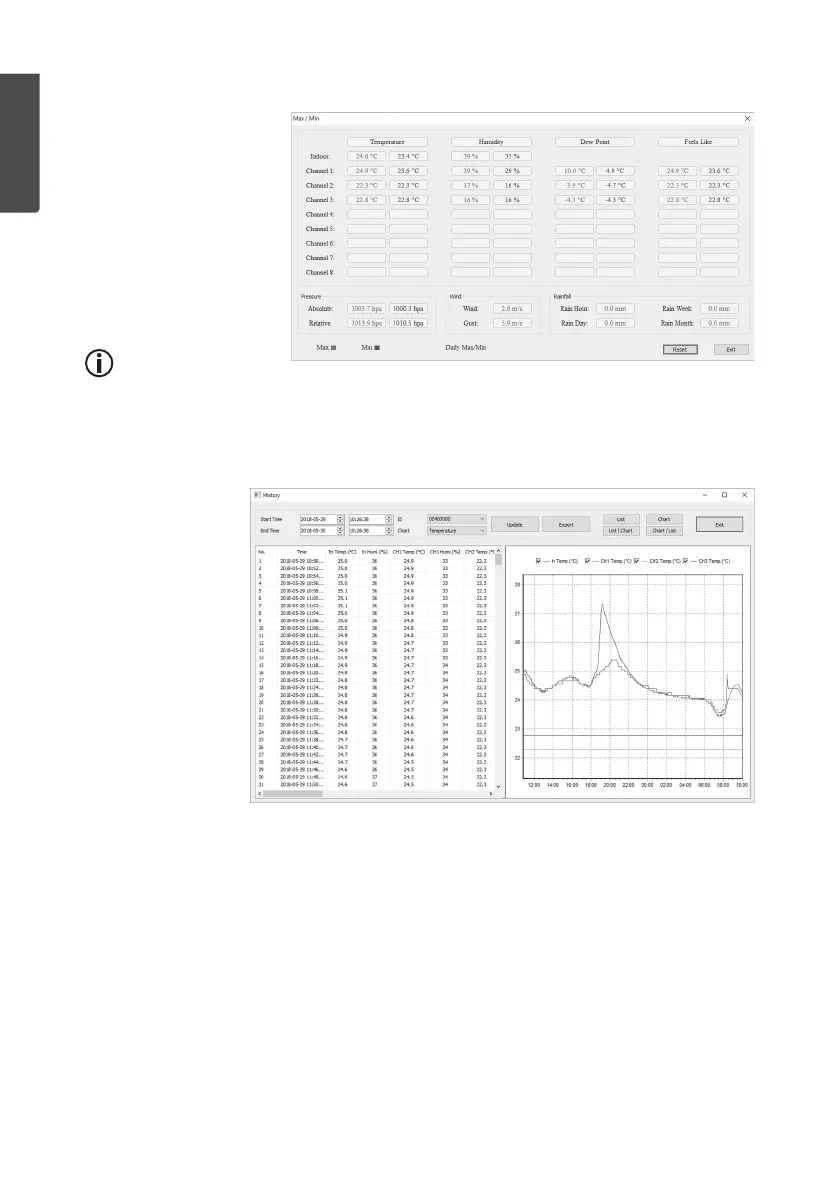32
ENGLISH
Highest and lowest recorded measurement values (Max/Min)
Thehighest values are
marked in red, and
thelowest are marked
in blue.
• Click [ Reset ] to
reset thevalues.
• Click [ Exit ] to close
thewindow.
Note:
When resetting maximum/minimum values, thestored values for all sensors will also
be reset.
Show recorded weather data (View)
When theindoor
unit is connected
to acomputer and
WeatherHome
is running,
thecontents of
theunit’s internal
memory is saved
in theprogram’s
database.
• To view theweather data for aselected period:
1. Set thestart date and time.
2. Set theend date and time.
3. Click [ Update ] to retrieve thedata from thedatabase.
• In thedrop-down menu (Chart), select which type of data is to be displayed:
temperature, humidity, air pressure, wind or rain.
• Show/hide graphs by selecting/deselecting thefields for each category.
• Choose whether you wish to display thedata as graphs and/or lists by selecting
[ List ], [ Chart ], [ List/Chart ] or [ Chart/List ].