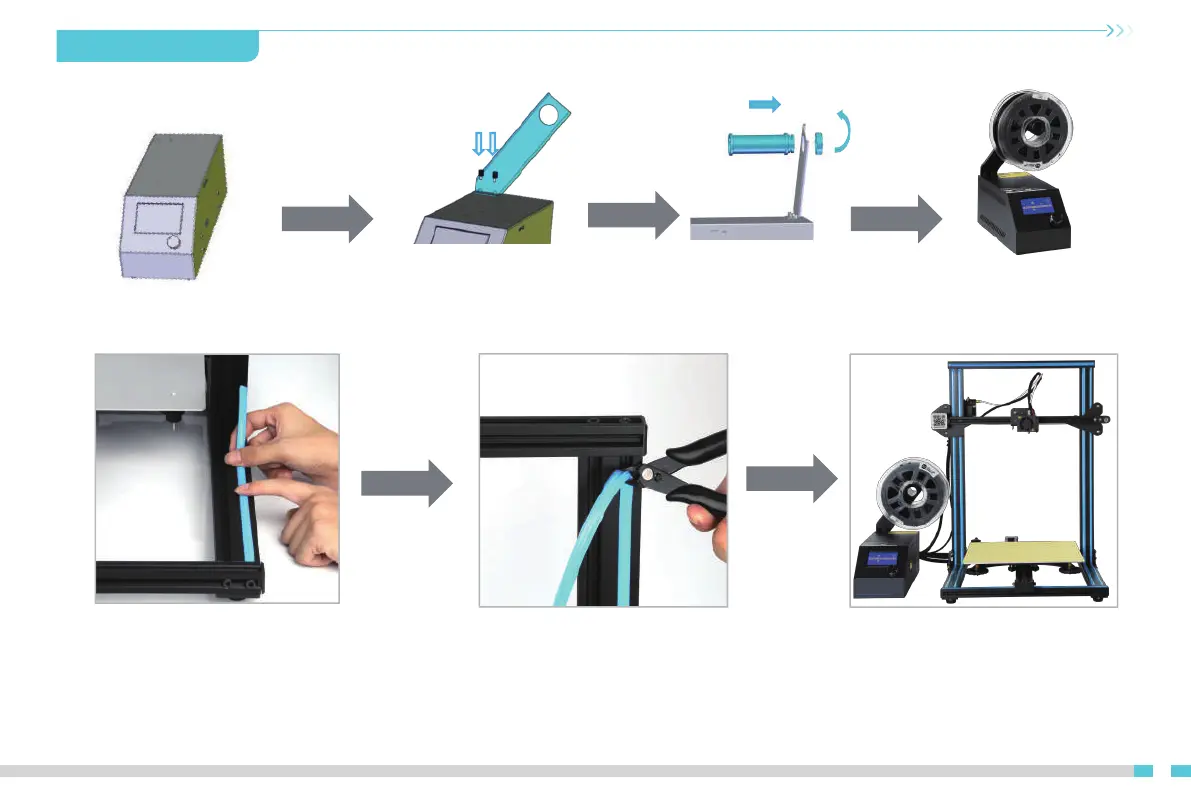06
Install decoration belt into the
notch, starting from one end.
Cut off the excess material with
the diagonal pliers
Attach the Decorative Trim to all
parts needing to be decorated.
Attach the Bracket
with two thumb screws.
Attach Spool Holder
with included Nuts
Finished
Install the Rack
Install decoration strip
*CR- 10mini without Decoration Strip.
*The decoration Strip is available in various colors. The pictures above are for reference only.
6.Device Installtion