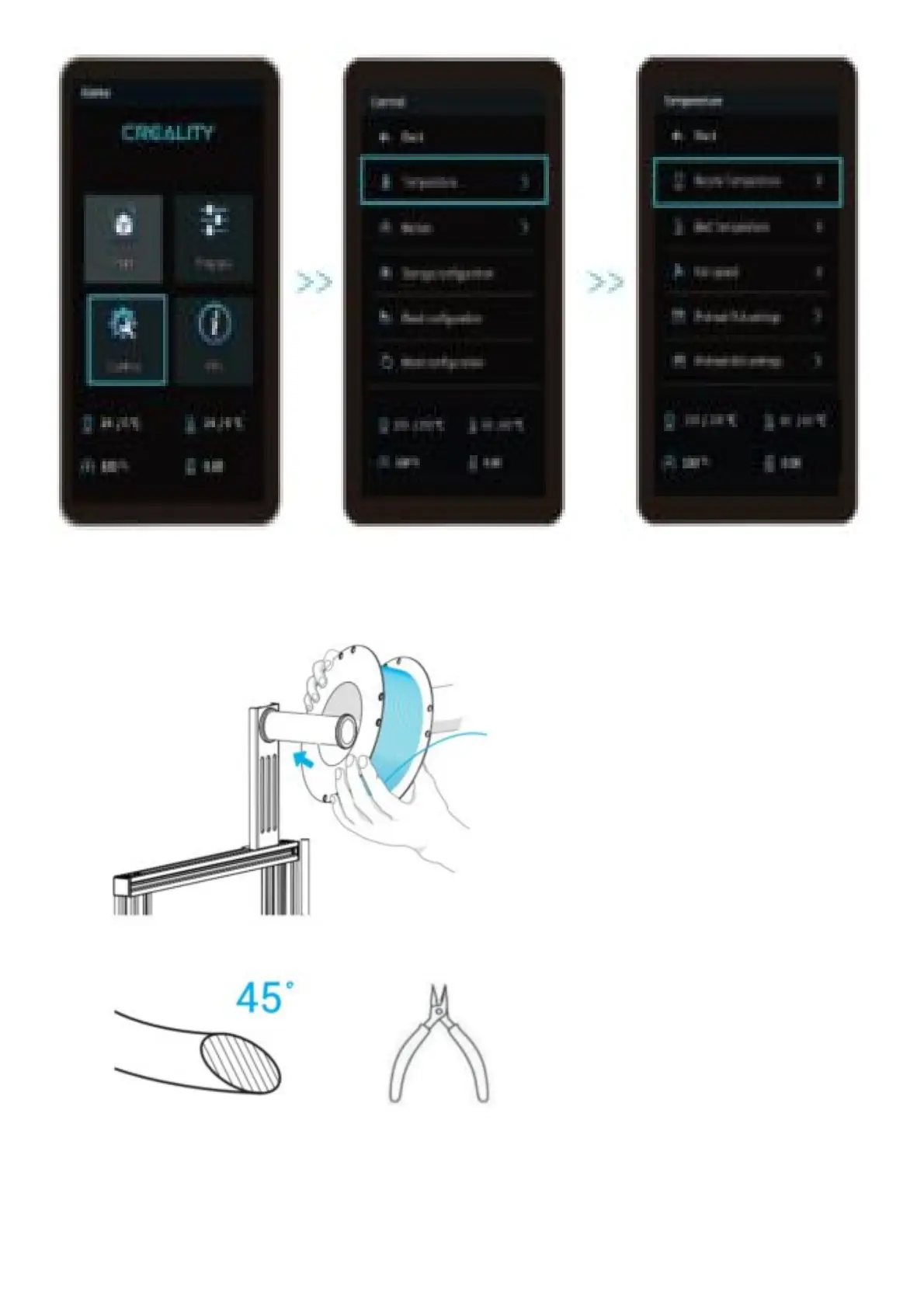11. Load the filament
1. When waiting for the temperature to rise, please hang the filaments on the material rack.
NOTE: For better printing, the end of filament Is as shown In t he figure.
2. Press the extrusion spring and insert the filament until the nozzle along the extrusion. When the
temperature is up to the target temperature, the filament will come out of the nozzle,nozzle, and
complete loading the filament.