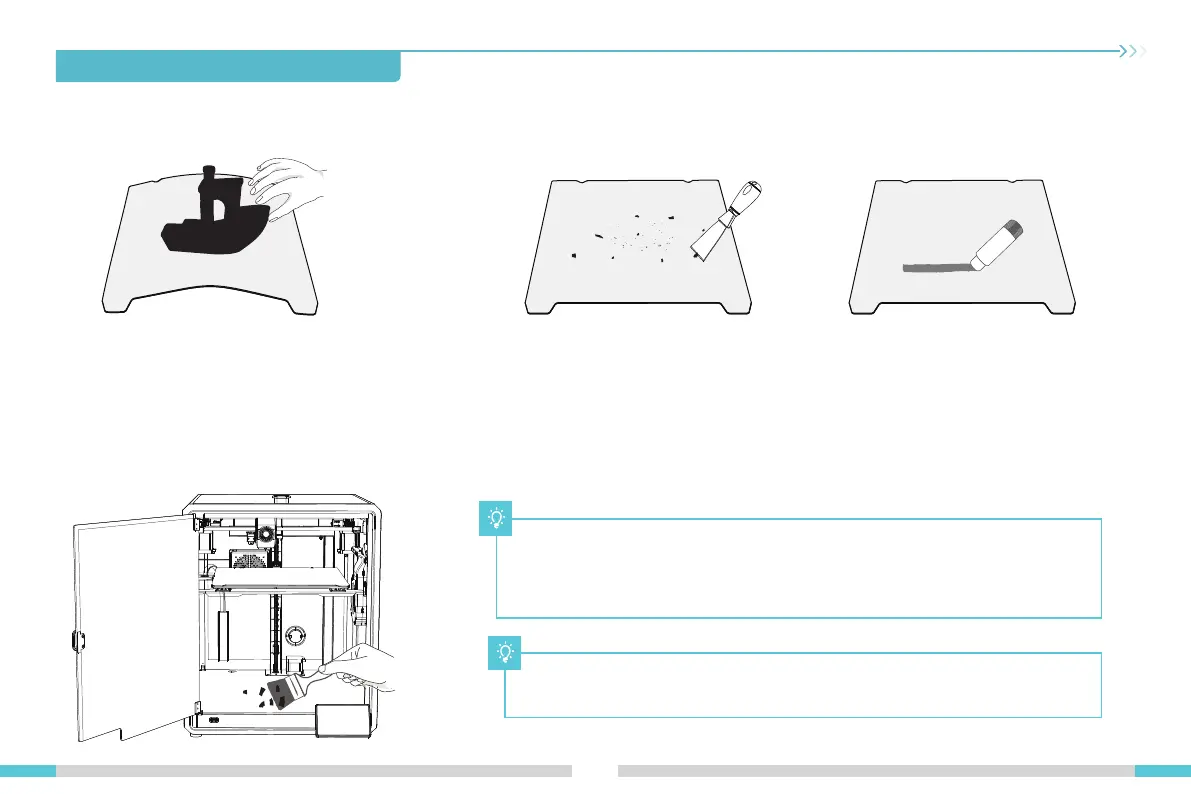6.1 Precautions for printing
01
24
6.1.2 Use and maintenance of flexible platform
6.1.3 Cleaning of debris inside the chassis
① Together with the flexible platform after the printed
model has been cooled down Remove from the device
and partially bend the platform slightly to separate the
model from the platform.(No excessive bending of the
platform to prevent it from being deformed and unusable)
② The residue of the platform filaments can
be scraped off with a blade. Be cautious of
safety when using.
③ When the first layer of the model is not
glued, it is recommended to apply glue stick
evenly on the surface of the platform.
The residual solid glue left after the printing
can be cleaned with clean water.
Reminder: Since the printing platform is quick-wear, it is recommended to replace the
printing platform regularly to ensure that the first layer of the model is adhered.
Reminder: When the printing time of the device exceeds 300 hours, or if the printing
platform or nozzles have been replaced, the distance between the platform and nozzles
may change that caused the first layer of the model may not stick firmly, resulting in
printing failure. Please calibrate the platform regularly.
6. Tips and Routine Maintenance