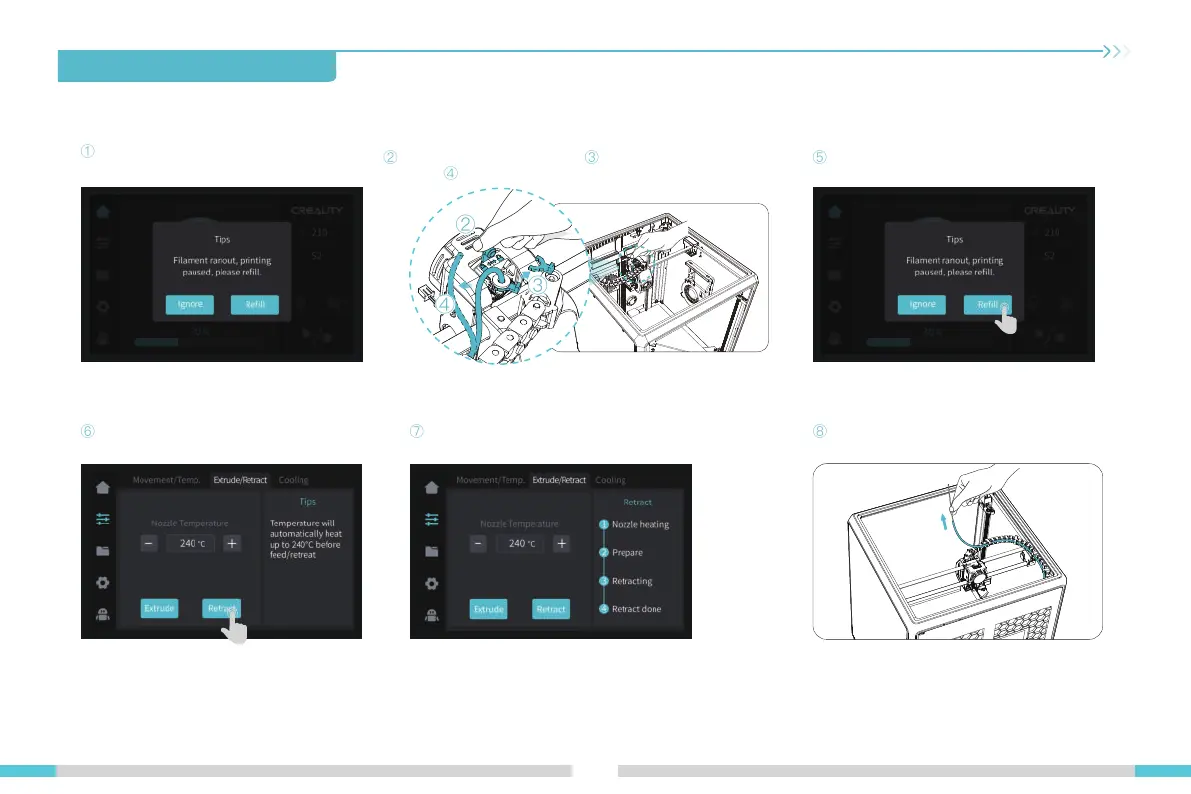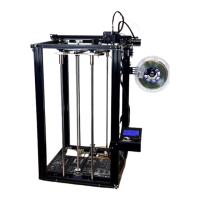18
5. Functional Specification
⑥ Click on the “Retract” button.
⑤ Click on the screen to change the filament.
5.2 Change filament
②
① Trigger filament runout sensor.
⑦ Wait for the screen to display “Retraction done”. ⑧ Extract the filament from the removed PTFE tube.
② Unlock the extrusion switch. ③Remove the filament from the
extruder.
④ Remove the PTFE tube from the top of the extruder.
