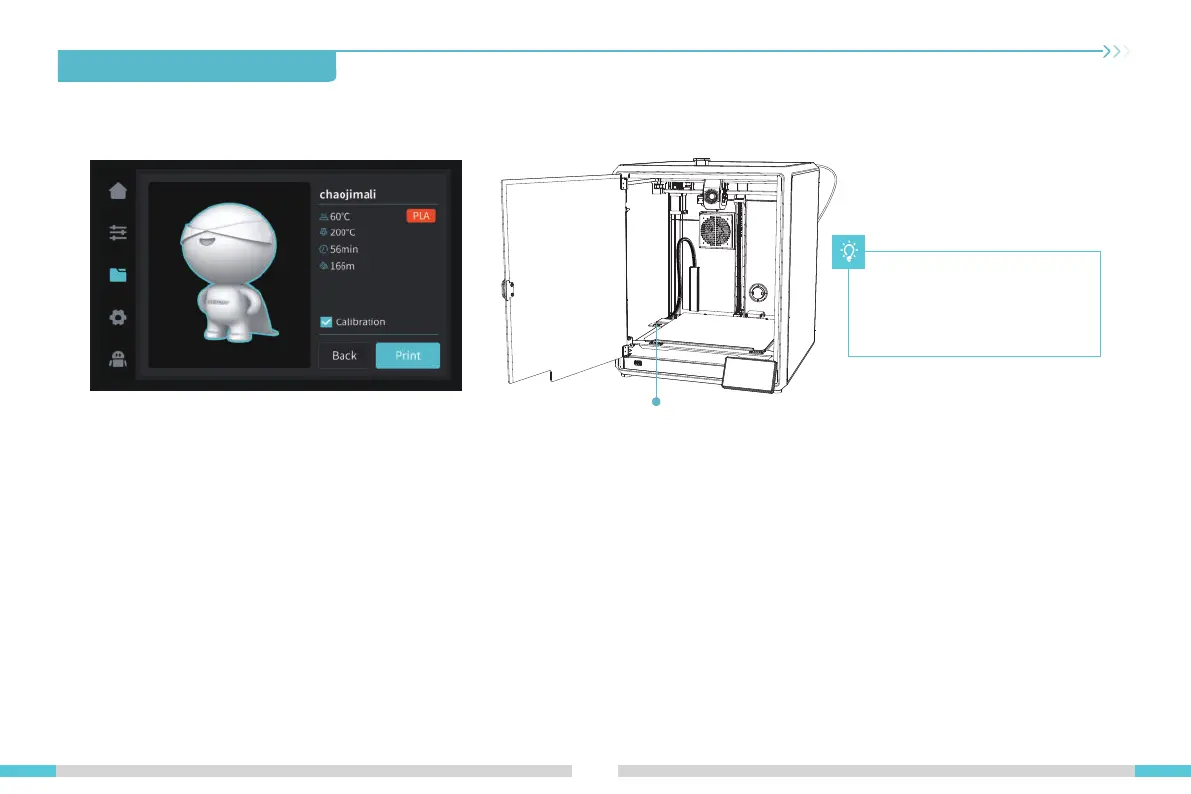20
5.3 Calibration
Selecting the calibration option will enable the machine to perform bed leveling before starting the print.
First-layer detection of printing:
Use AI Lidar and first-layer detection algorithm to check the first layer of the model to be printed, and report any first-layer quality problem found to the system,
so as to prevent printing failure due to first-layer printing problems and to avoid wasting a lot of time and materials.
AI LiDAR :
① It's composed of laser and sensor. The laser is used to detect the surface of the measured object;
② The sensor is used to record the changes and generate point cloud data for the control system to call and process;
③ It's available to be applied to first-layer detection of printing.
5. Functional Specification
Note:
1.Ensure that the calibration plate
sticker is clean and undamaged.
2.Do not stare directly at the laser
when it is activated.
Calibration plate sticker