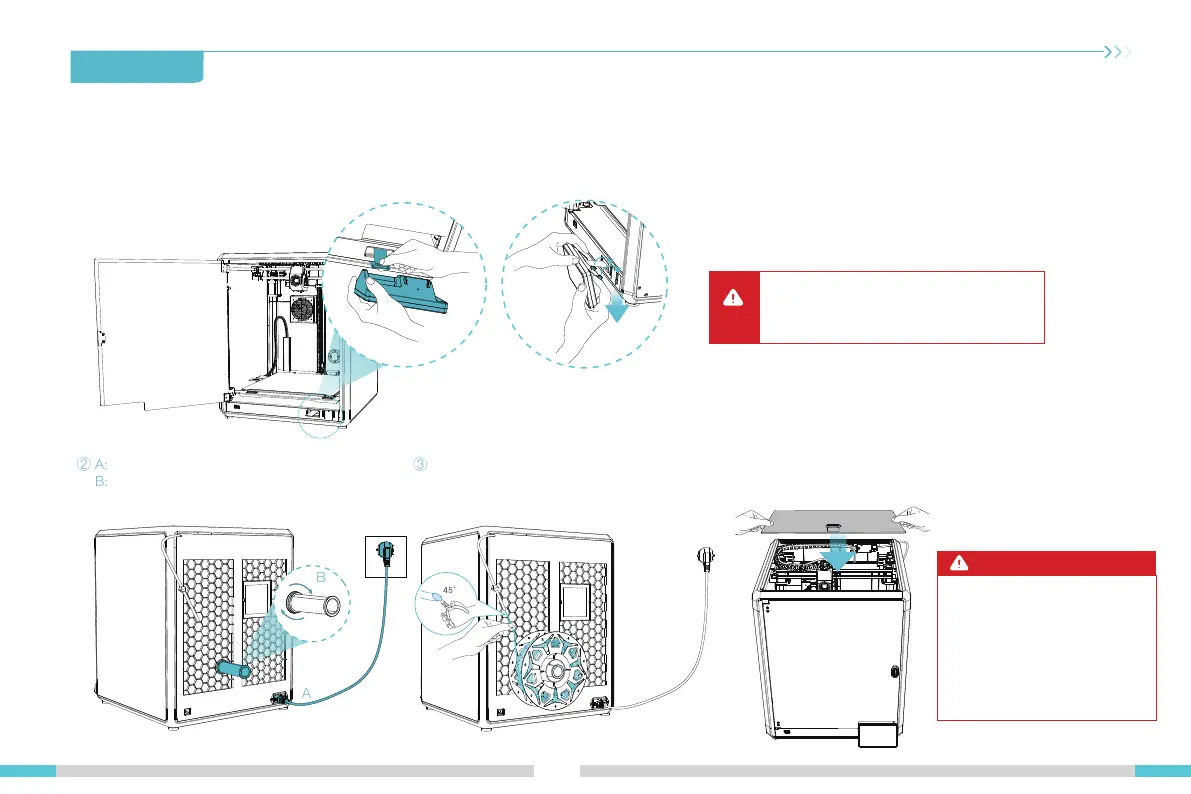05
2. Unboxing
2.2 Install the Product
① connect the touch screen to the flat cable extended from the base according to Figure A. Then snap the touch screen into the slot in the baseplate,
as shown in Figure B. (The direction is as shown in the figure; otherwise, the screen interface may be damaged.)
Caution:
●
Do not power up the machine while you are
connecting or disconnecting the touch screen.
●
The flexible flat cable of the base is pulled
lightly and broken carefully.
B
A
② A:Connection and power on.
B:Install the material barrel.
③ Load filaments.(Insert the filaments into
the deepest part of Teflon tube until it cannot
be moved.)
④ Install the top cover.(Put the top cover gently
on the top of the machine.)
Push
down
A
Caution:
1. When printing low-temperature
filaments such as PLA and flexible
filaments, remove the clear top cover if
the room temperature exceeds 30°C.
2. When printing high melting-point
filaments such as non-PLA and
non-flexible filaments, be sure to keep
the forming chamber temperature with
the clear top cover closed to avoid
cracking of the mould.