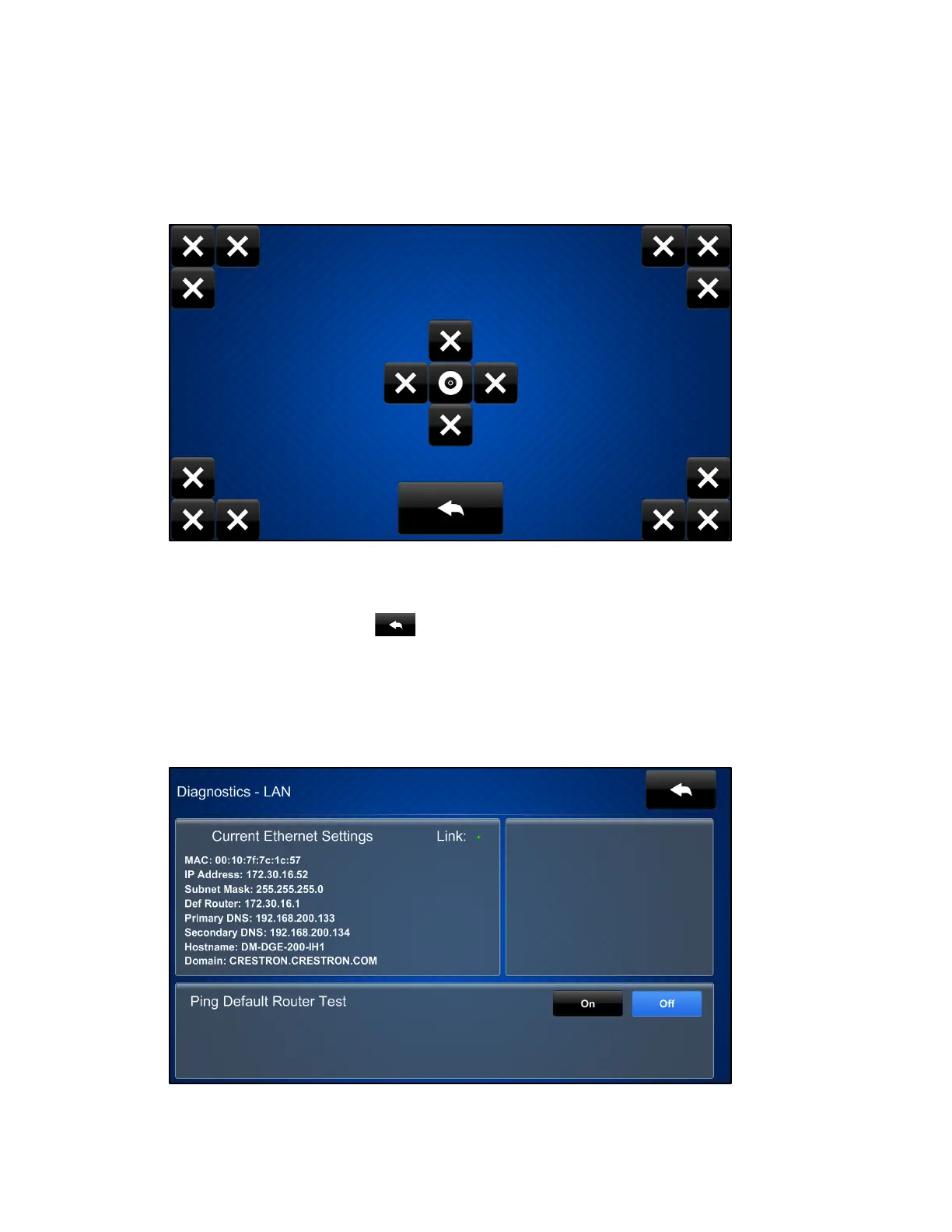Supplemental Guide – DOC. 7696C DGE-100/DM-DGE-200-C: Digital Graphics Engines • 13
Touch Test
Tap Touch Test on the Diagnostics screen to display the touch test screen.
Touch Test Screen
Use the touch test screen to test the touch functionality of the display. When a location
button is tapped, its respective indicator lights on the screen.
Tap the back arrow button
to return to the Diagnostics screen.
LAN Test
Tap LAN Test on the Diagnostics screen to display the Diagnostics - LAN screen.
Diagnostics - LAN Screen