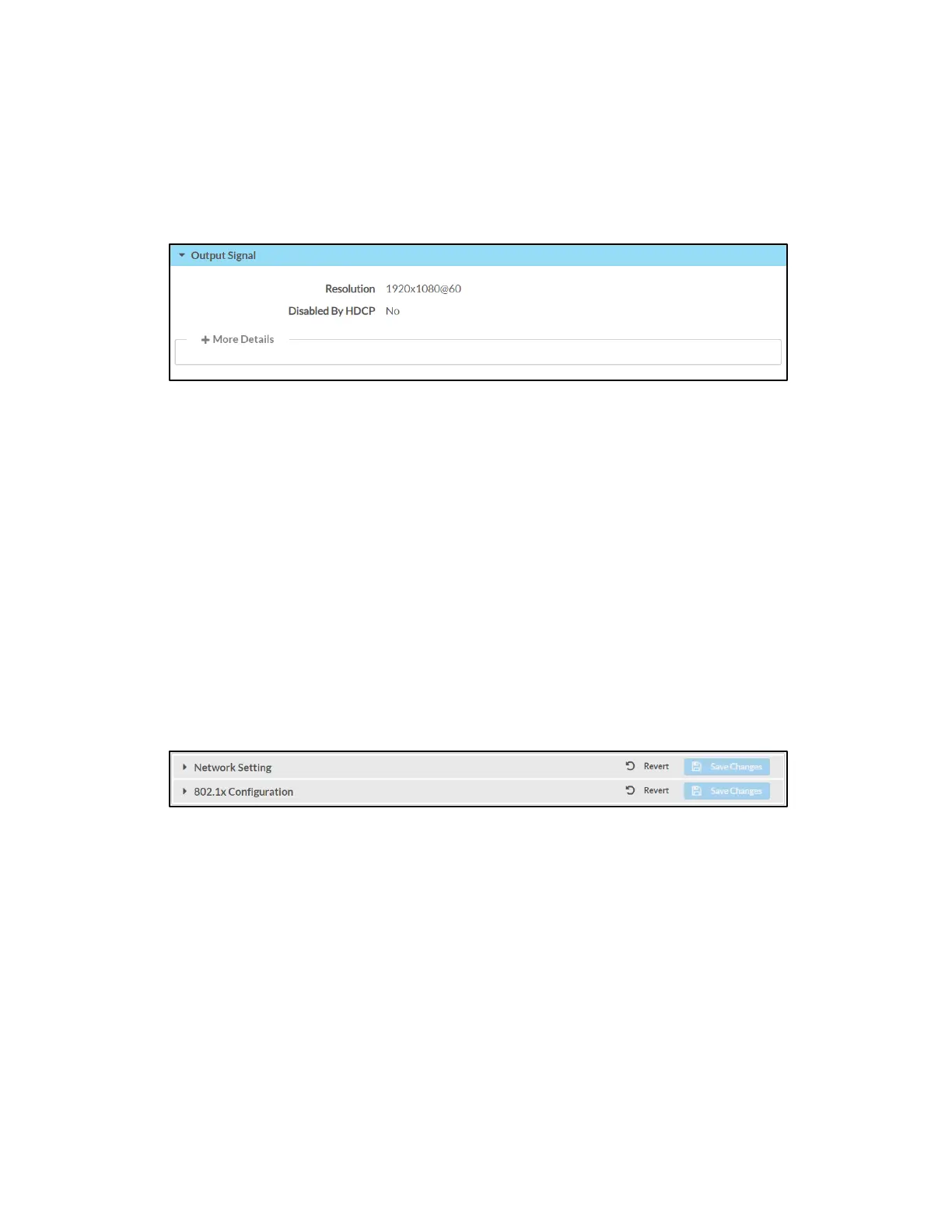Supplemental Guide – DOC. 7696C DGE-100/DM-DGE-200-C: Digital Graphics Engines • 29
Output Signal
Click Output Signal to view the status of the output signal connected to the HDMI
output (if one is present).
HDMI Output Page - Output Signal
• Resolution: The resolution of the output signal
• Disabled by HDCP: Reports whether the signal has been disabled because it is
not DHCP compliant
Click + More details at the bottom of the Output Signal tab to display an expanded
section that shows additional output signal information. If
+ More Details is selected,
click
- Less details to collapse the section.
Network
Select NETWORK from the navigation menu to display selections for configuring the
DGE network settings.
Click on a selection name to expand the selection. If the selection is expanded, click the
selection name again to collapse the section.
Network Page Selections
Each selection is described in the sections that follow.
Network Setting
Click Network Setting to configure general network settings for the DGE.
