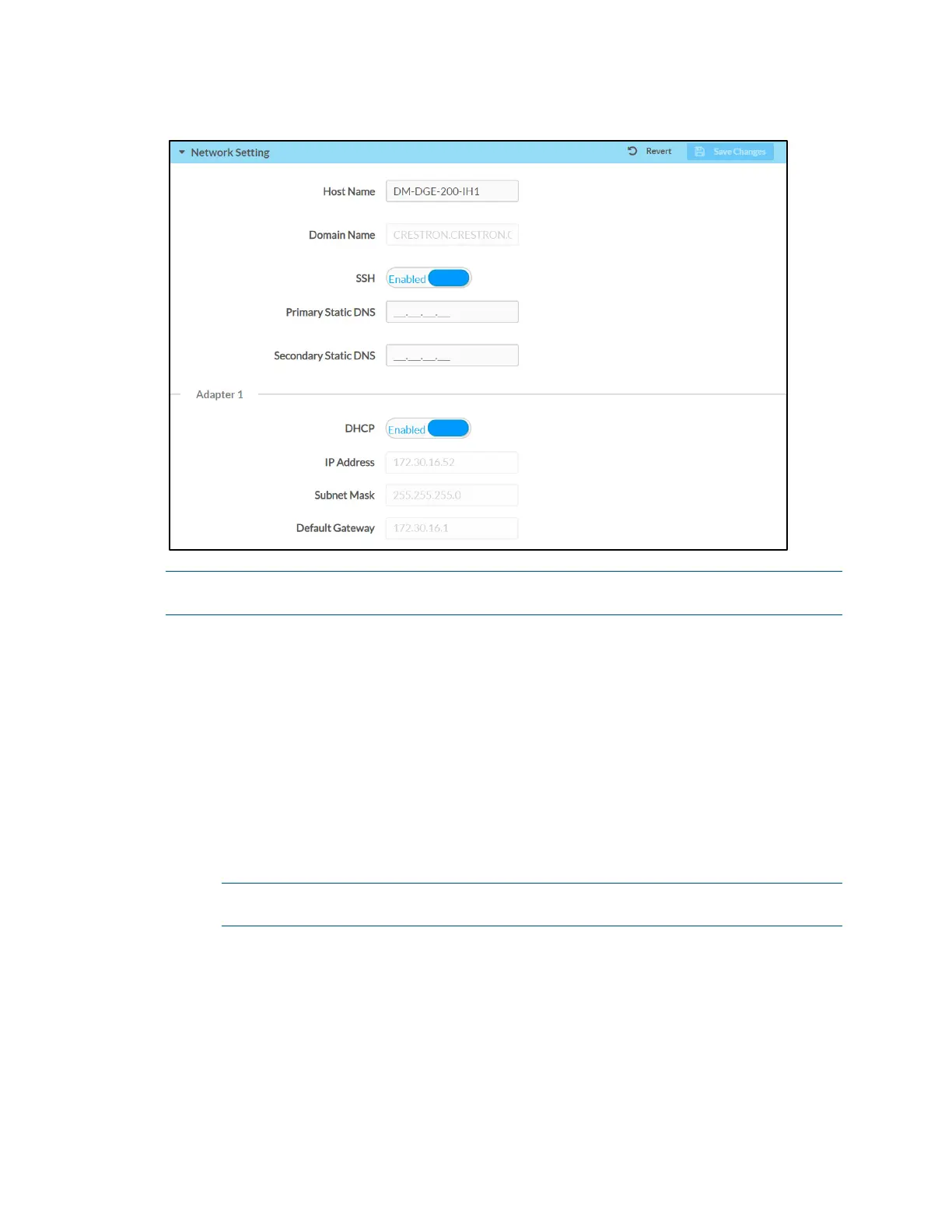30 • DGE-100/DM-DGE-200-C: Digital Graphics Engines Supplemental Guide – DOC. 7696C
Network Page - Network Setting
NOTE: The IP Address, Subnet Mask, and Default Gateway fields are required only if
DHCP is set to Disabled.
• Host Name: Enter the DGE hostname.
• Domain Name: Enter the DGE domain name
• SSH: Toggle the switch to enable or disable using SSH (secure socket shell) for
secure remote access.
• Primary Static DNS: Enter the primary DNS address used to resolve the domain
name to an IP address.
• Secondary Static DNS: Enter the secondary DNS address used to resolve the
domain name to an IP address if the primary DNS fails.
• DHCP: Toggle the switch to enable or disable using DHCP.
NOTE: If DHCP is enabled, IP does not function until a reply has been received
from the server. The DGE periodically broadcasts requests for an IP address.
• IP Address: Enter the DGE IP address on the network. Valid IP addresses consist
of four octets, 0 to 255, separated by periods.
• Subnet Mask: Enter the DGEs subnet mask address on the network.
• Default Gateway: Enter the gateway router address on the network.
Click Save Changes next to the Network Setting tab to save any changes. Click Revert
to revert to the last saved settings.
