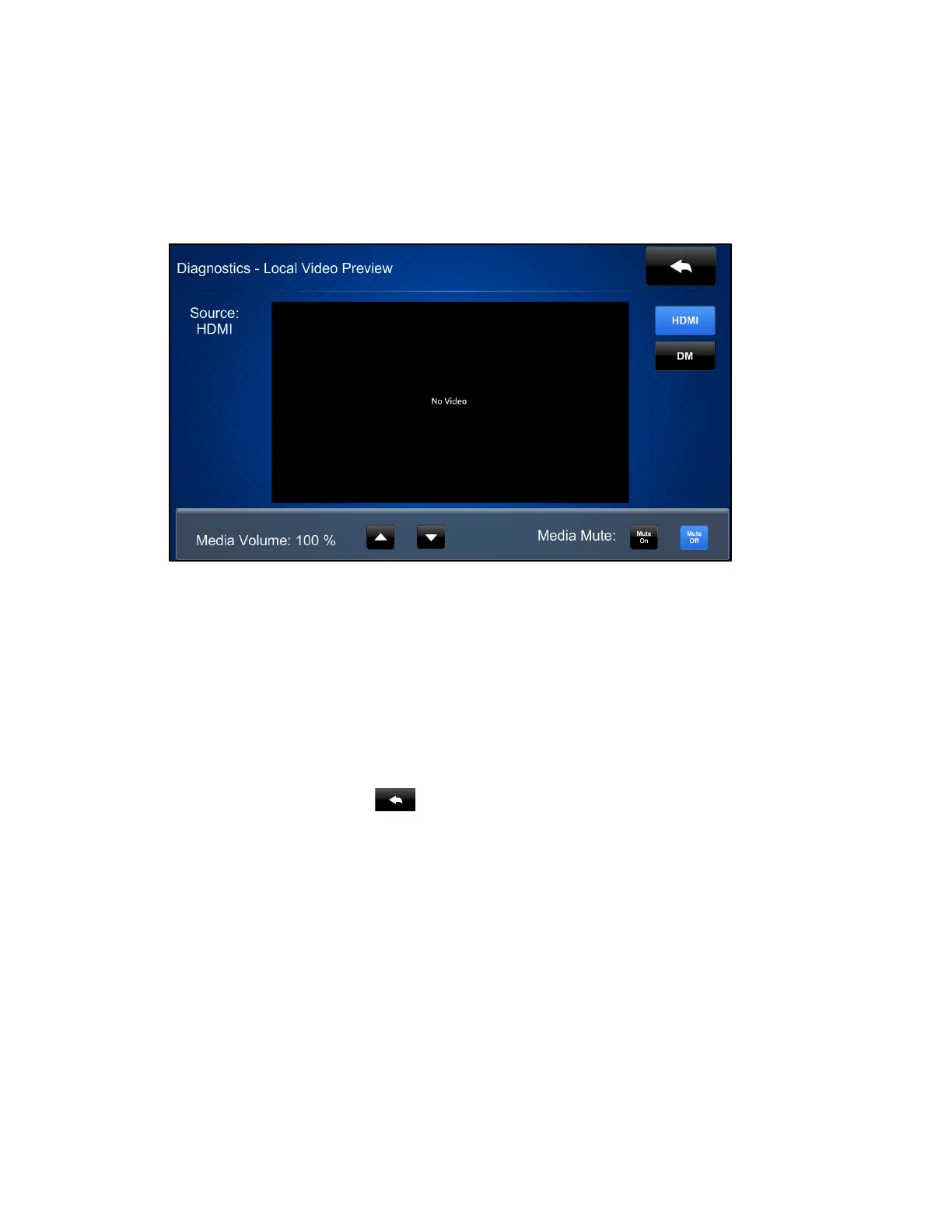16 • DGE-100/DM-DGE-200-C: Digital Graphics Engines Supplemental Guide – DOC. 7696C
Video Preview (DM-DGE-200-C Only)
Tap Video Preview on the DM-DGE-200-C Diagnostics screen to display the
Diagnostics - Local Video Preview screen.
Diagnostics - Local Video Preview Screen
Use the Diagnostics - Local Video Preview screen to preview the video source that is
connected to the HDMI input or the DM® input.
• Tap HDMI or DM to switch between displaying the video source for the HDMI and
DM inputs.
• Tap the up and down arrow buttons next to Media Volume to raise or lower the
media volume incrementally from 0 to 100%.
• Tap Mute On or Mute Off next to Media Mute to mute or unmute the media
volume.
Tap the back arrow button
to return to the Diagnostics screen.