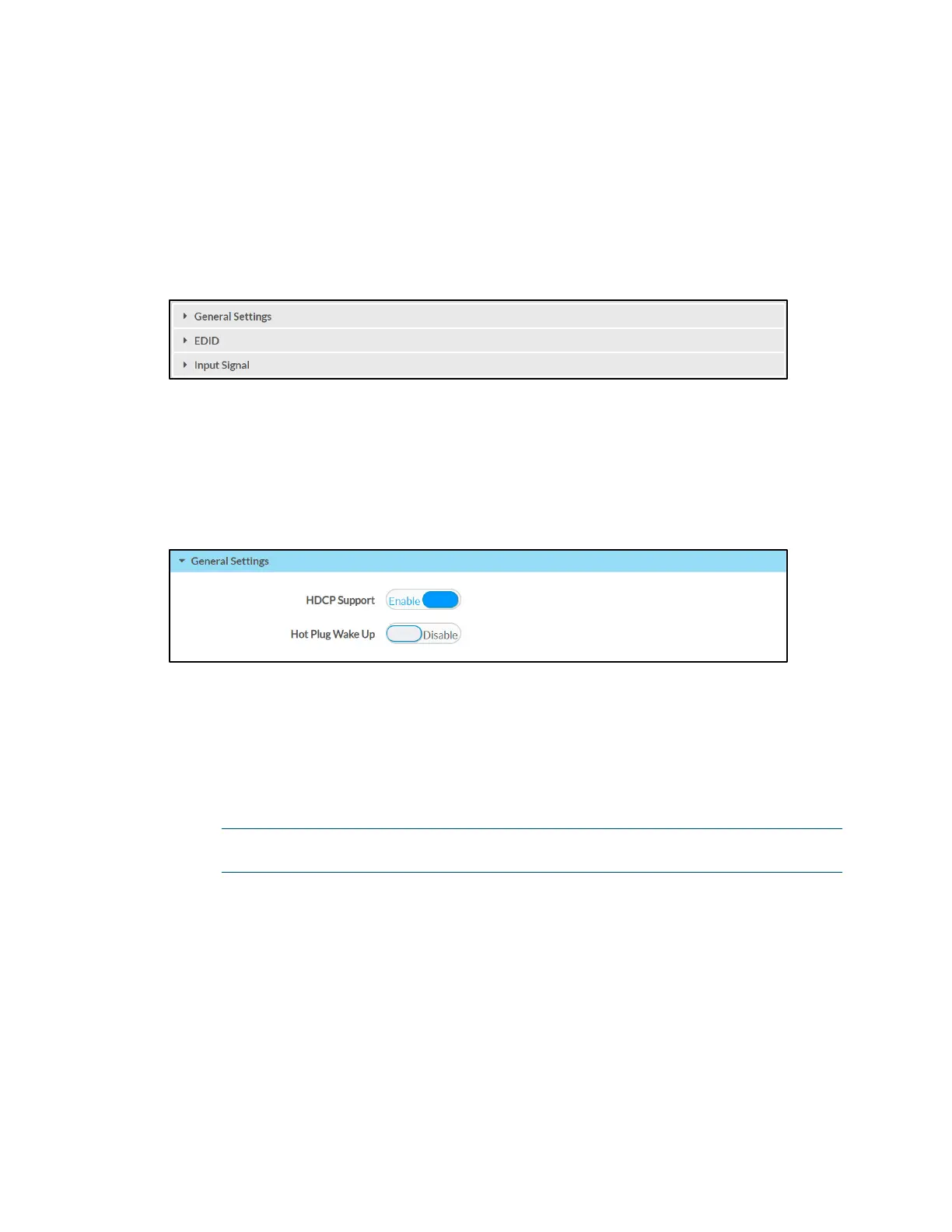Supplemental Guide – DOC. 7696C DGE-100/DM-DGE-200-C: Digital Graphics Engines • 23
HDMI Input
Select HDMI INPUT from the navigation menu to display selections for configuring the
HDMI input settings.
Click on a selection name to expand the selection. If the selection is expanded, click the
selection name again to collapse the section.
HDMI Input Page Selections
Each selection is described in the sections that follow.
General Settings
Click General Settings to configure general HDMI input settings.
HDMI Input Page - General Settings
• HDCP Support: Toggle the switch to enable or disable HDCP (high-bandwidth
digital content protection) for the HDMI input.
When HDCP is enabled, source signals that require HDCP compliance are allowed
to pass through to the display that is connected to the HDMI output. When
HDCP is disabled, source signals that require HDCP compliance are not allowed
to pass through to the connected display.
NOTE: When HDCP Support is set to Enabled, the connected display must also
be HDCP compliant.
• Hot Plug Wake Up: Toggle the switch to enable or disable waking the display
when a source is plugged into the HDMI input while the DGE is running.
