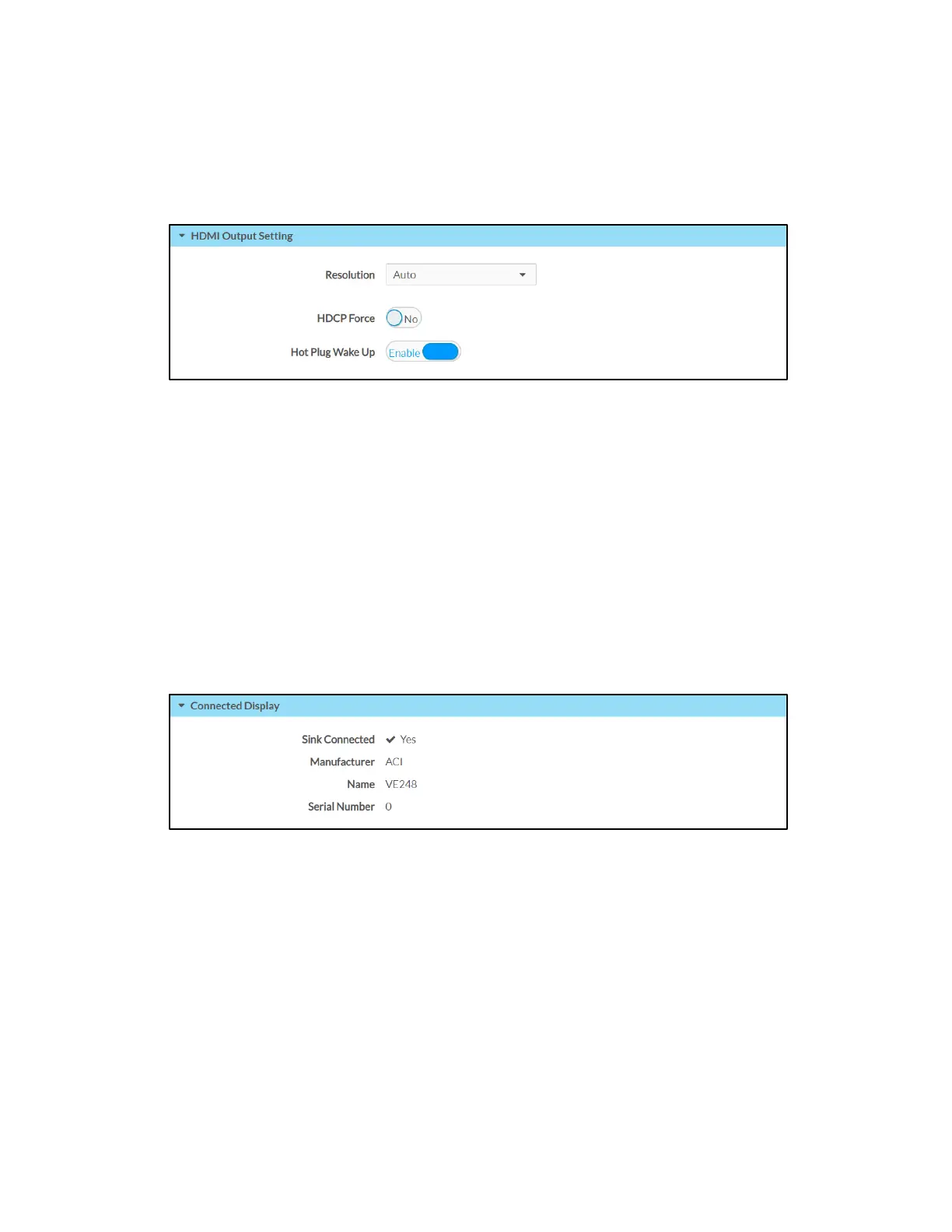28 • DGE-100/DM-DGE-200-C: Digital Graphics Engines Supplemental Guide – DOC. 7696C
HDMI Output Setting
Click HDMI Output Setting to configure general HDMI output settings.
HDMI Output Page - HDMI Output Setting
• Resolution: Use the drop-down menu to select a compatible resolution for HDMI
output signal.
• HDCP Force: Toggle the switch to set HDCP force to Yes or No. If HDCP force is
set to
Yes, the DGE will only send video output to the connected display if the
display supports HDCP (even if the video source is an HDCP source).
• Hot Plug Wake Up: Toggle the switch to enable or disable waking the display
when a source is plugged into the HDMI output while the DGE is running.
Connected Display
Click Connected Display to view the status of the connected display device.
HDMI Output Page - Connected Display
• Sink Connected: Reports whether the display device is connected to the DGE
• Manufacturer: The display device manufacturer
• Name: The display device name
• Serial Number: The display device serial number.
