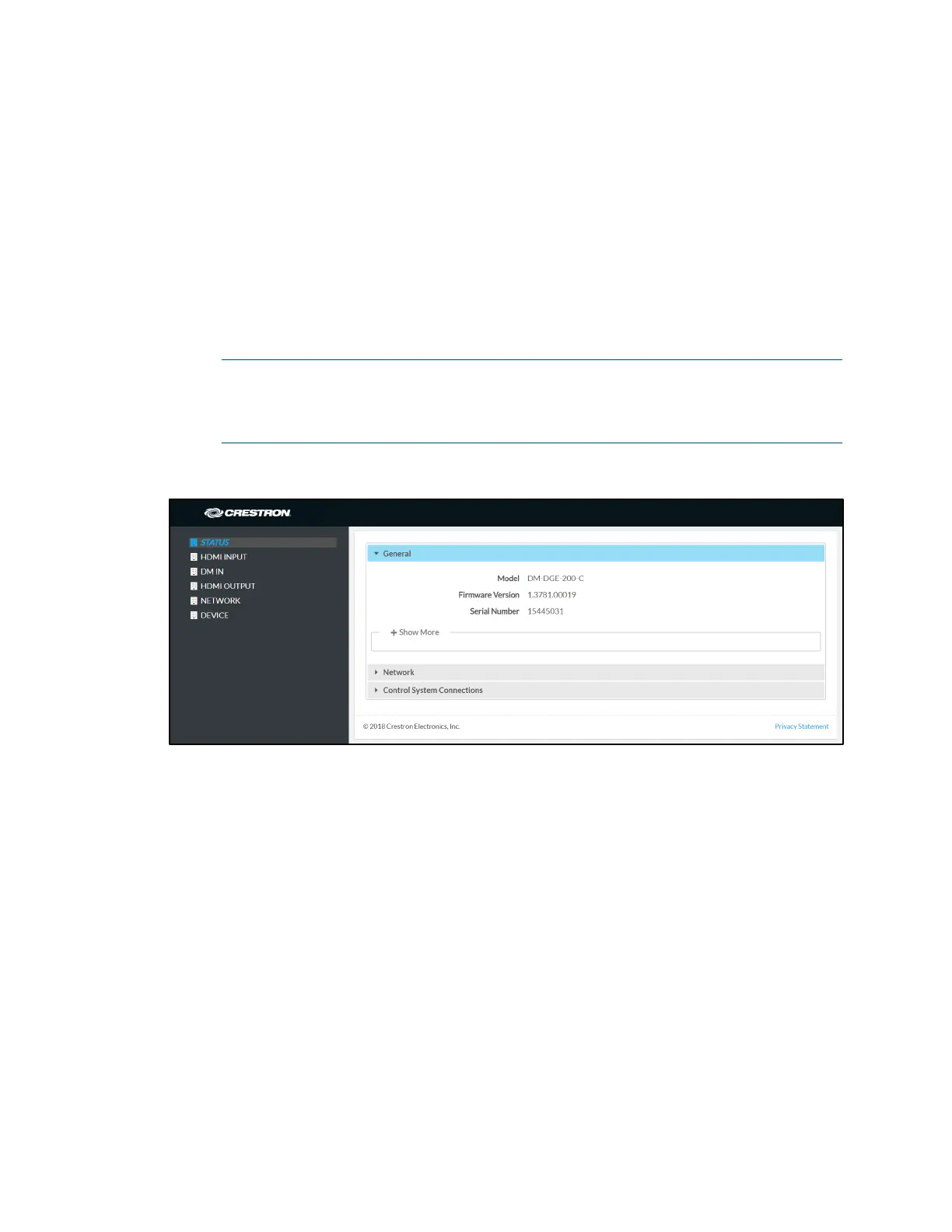Supplemental Guide – DOC. 7696C DGE-100/DM-DGE-200-C: Digital Graphics Engines • 19
Configuration via Web Interface
The DGE may be monitored and configured using the included web configuration
interface. The configuration interface is accessible from a web browser if the DGE IP
address is known.
To access the configuration interface:
1. Open a web browser.
2. Enter the DGE IP address into the browser URL field. The configuration interface
is displayed (DM-DGE-200-C shown below).
NOTE: If authentication is enabled for the DGE, an administrator username and
password must be entered prior to accessing the web configuration interface.
For more information on configuring authentication settings, refer to
"Authentication Management," starting on page
42.
DM-DGE-200-C Configuration Interface
Use the navigation menu on the left side of the page to select the various configuration
pages. The menu is always visible on the left side of the page, with the selected page
highlighted in blue.
The Status page is the default page that is displayed, as shown in the image above.