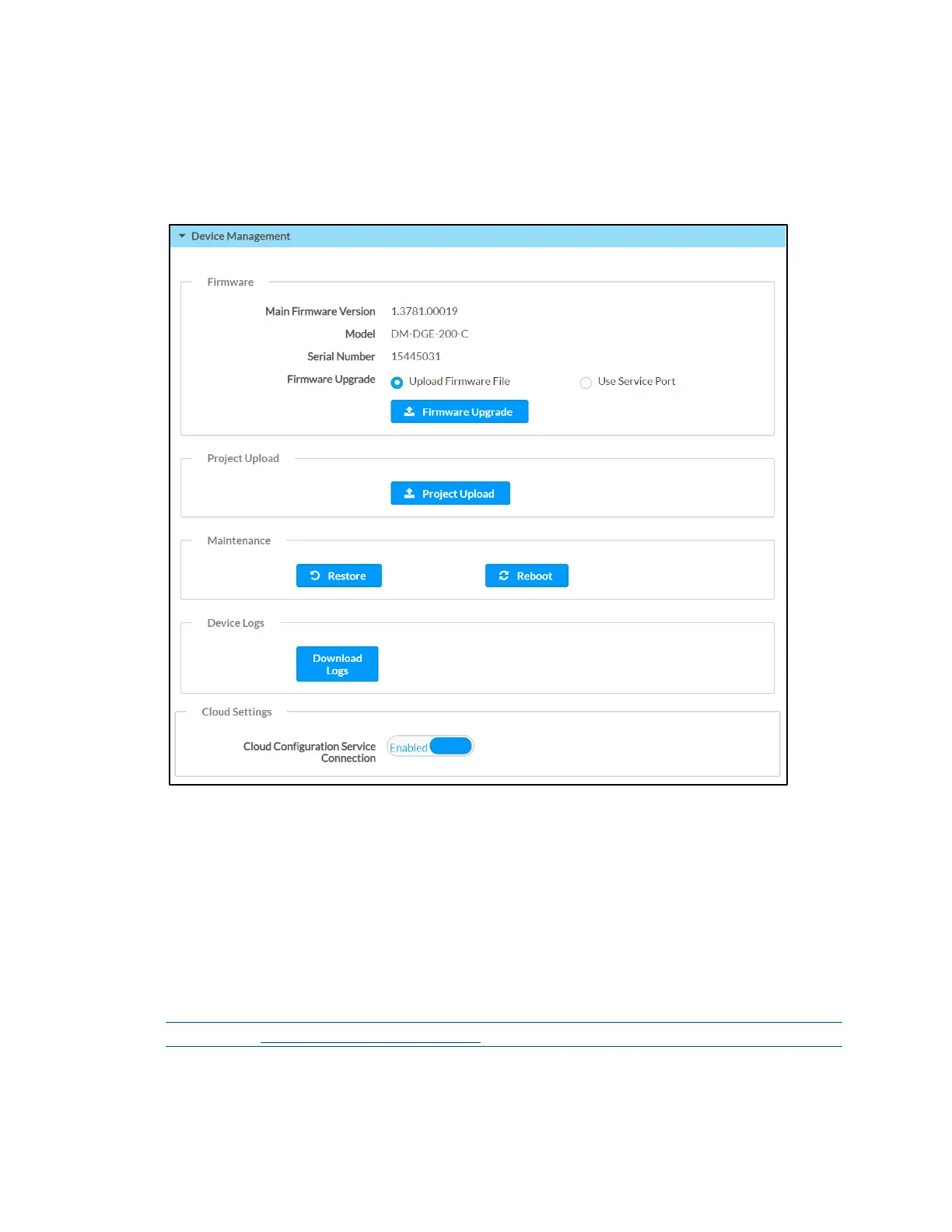36 • DGE-100/DM-DGE-200-C: Digital Graphics Engines Supplemental Guide – DOC. 7696C
Device Management
Click Device Management to perform various device management tasks.
Device Page - Device Management
Firmware
The following firmware information is displayed:
• Main Firmware Version: The firmware version loaded onto the DGE
• Model: The device model
• Serial Number: The device serial number.
To upload a firmware PUF (package update file) through the web configuration
interface:
NOTE: Visit www.crestron.com/firmware to download the latest firmware PUF.
1. Select Upload Firmware File next to Firmware Upgrade:
2. Click Firmware Upgrade. The Firmware Upgrade dialog box is displayed.
